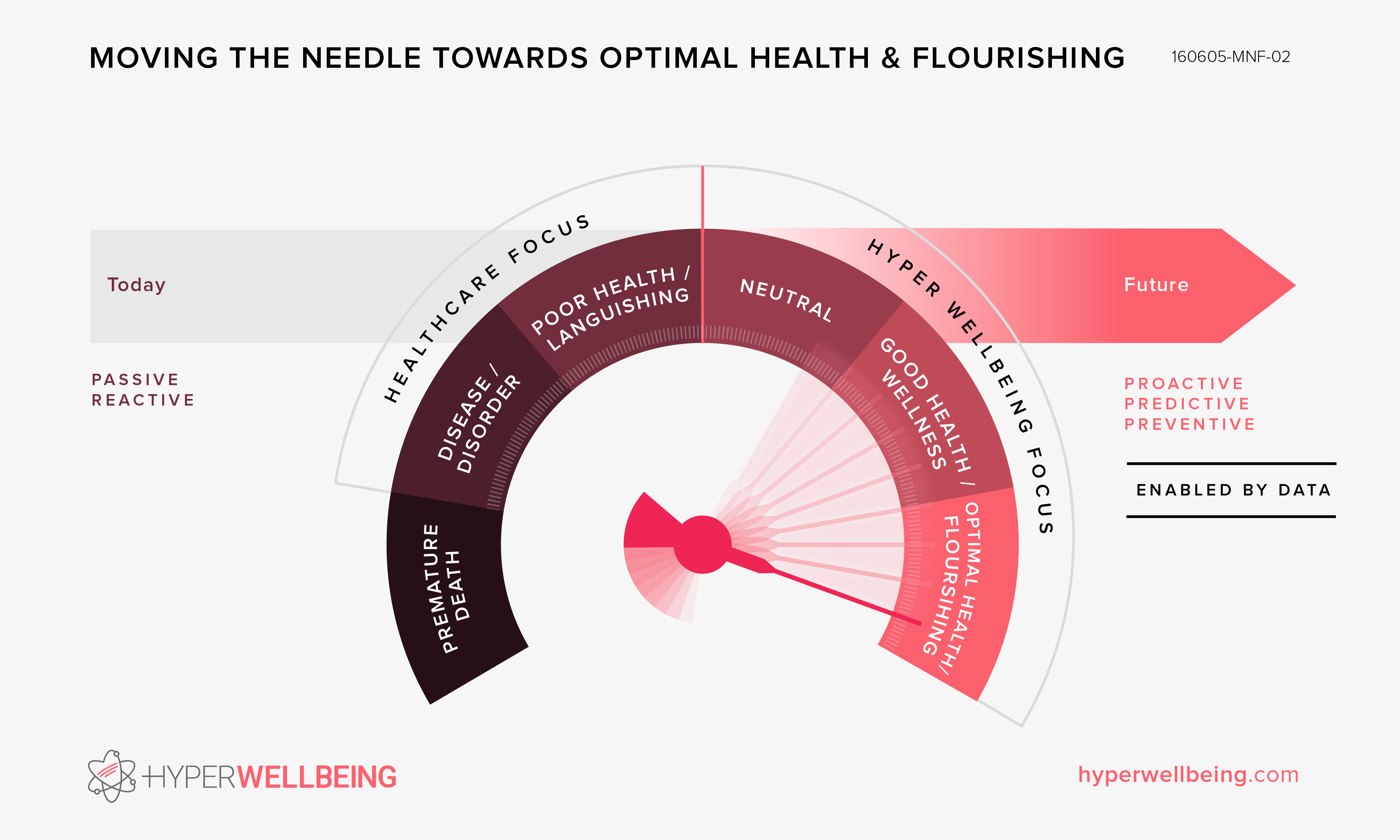Quickstart Guide: How to delegate to A.I. …
This is part 5 of Quickstart Guide: How to boost your personal productivity with A.I. tools
Nothing boosts productivity like delegation. I mean, if productivity is value produced over amount of time that took, then reducing the denominator – the time – to all but zero sends the ratio through the roof. Paul Graham of Y-Combinator fame even joked once that the best way to increase one’s productivity is to have kids – that reduces time available to anything else to pretty much zero, so if you manage to accomplish anything at all, your productivity would be close to infinite.
Let’s see what kind of tasks we can offload to A.I.
… curating human connections
Your connections with other people might easily be your most valuable asset. From getting motivated to getting unstuck to getting known, reaching out to a trusted human being is your surest bet. And like nowhere else, quality here beats quantity every time. But you may have to sift through considerable amount of all kinds of people before you find the few you click with. And when it comes to sifting through large amount of data, nothing beats A.I.

Etch, for example, “helps you automate four of the most painful” parts of managing your connections:
- Merging and de-duplicating contact info from multiple sources
- Enriching profiles with professional biographies, skills, interests, expertise and social media updates
- Having a single timeline of interactions – emails, calls, and meetings
- Searching for people based on all of the above
Bonus: Etch have very straightforward privacy and security policies: none of the data ever leave your smartphone.
Trove digs deeper. They see email as the largest and the most valuable information store on the planet, and they are on the mission to create A.I. technology to extract that value from that store. By now, Trove can measure not only strength of your connections – based on how often you communicate and what is the usual response time, but also what connections helped you the most in building your network, and what would be the best way to meet someone. This is the most powerful in the context of a group of people who can share connections – say, a company – but works pretty well for individuals as well.
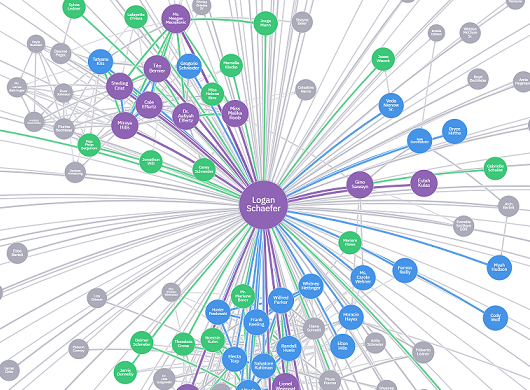
Bonus: Trove has also put some smarts into how it handles your incoming email – from highlighting outstanding questions and more important emails to cleaning up less important ones with a single swipe.
… processing inbox
Speaking of handling the incoming email… It is responsible for countless hours wasted (re)reviewing the messages in fear of missing an important one – and for continuous distraction caused by the notifications we are setting up, again, in fear of missing an important message. The truth of the matter is that no matter how important is an email, it’s unlikely to be urgent – otherwise you’d get a phone call and not an email, don’t you think? So, it’s safe to turn off email notifications wholesale, and schedule half-an-hour during a downtime to sort through the inbox.
But wouldn’t it be great to be done with that in like 5 minutes, and get back one Pomodoro of your life? Is it even possible? The Pareto principle (also known as 80/20 rule) comes to the rescue. Cover 80% of value by personally handling only 20% of the volume, and delegate sorting of the remaining 80% to get to the inbox zero. Let’s see how A.I. can help here.

Spark intelligently bubbles the most important messages to the top of the inbox, as well as organizes the inbox into sections like Personal, News, Notifications and Seen (for batch delete or archive). Besides, it allows you to use natural language while searching for messages. And to save even more time on quick ‘politeness’ responses, you can reply with one-tap emoji.
Bonus: To ease your way into notification-less email, you can configure Spark to notify you only about messages from real people – you’re likely to cut the amount of notifications by 80% while still getting 80% of important emails right away.
In case you indeed happen to have (objectively or subjectively) urgent emails in your inbox, Knowmail can identify these and notify you promptly. This A.I. technology aims at highly personalized prioritization of the incoming messages “by the individual’s state-of-mind and availability, including time-saving predictions for frequent actions”. Just connect your email with Knowmail, and at any moment you could ask your favorite voice assistant (or your favorite messaging app) to if there any urgent emails for you – without risking being sucked up by your vast inbox. Besides, the company is committed to treating emails as a business asset that “may contain private, confidential, and even intimate information” – which makes it suitable (and most powerful) for handling work emails.
Bonus: In case you are serious about bringing this advanced technology into your organization, Knowmail can work its magic in the background, behind usual Microsoft Outlook email client interface, without data ever leaving the premises.
Love your email client, but still want to have the email sorted for you? Meet SaneBox. You keep your favorite email app, just allow the SaneBox move messages from the inbox into a folder it deems appropriate – that’s it! If any message is ever mis-categorized, just move it to the right folder – SaneBox would notice and learn.

Bonus: SaneBox can also automatically store email attachments in your Dropbox, stretching for a bit longer that free storage allowance from your email provider.
… scheduling meetings
But there is still a whole class of emails that are important, sometimes urgent, and (at least until recently) required human handling – namely, meeting scheduling ping-pong emails. Scheduling with another person takes on average 3 back-and-forth emails, and constant consulting with your calendar. Here are a few A.I. assistants that free you up from that chore of the past.
Amy or Andrew (amy@x.ai and andrew@x.ai respectively) will gladly do the meeting time negotiation on your behalf – all you need to do is to CC: one of them on the email thread and ask them to take over. As with any assistance request, be sure to specify any details of this particular meeting that you care about. As to the general guidance about, say, breather time between meeting – you can set this via web interface once and for all. A successful negotiation results in an invite emailed to all parties. And as any good assistant, Amy (or Andrew) will reach out back to you if there is something they cannot handle on their own – like a question from an invitee about purpose of the meeting. By the way, their last names are Ingram, but it’s not clear how exactly Amy and Andrew are related to each other.
Source: x.ai
Bonus: Essential x.ai services are FREE, and meetings with other participants of x.ai network are scheduled instantly!
x.ai assistants are fully automated, which allows them to be priced very competitively and offer unlimited number of scheduling requests. The downside is that accuracy of the results is still to match the accuracy of human assistants – or hybrid ones. Clara.Lane@claralabs.com is one such hybrid human-in-the-loop scheduling assistants. It shows 97% accuracy and response time of about 20 minutes. It also noticeably more human in the whole process, and some even report that having Clara in the team mitigated the need for a full-time employee – which, you’d agree, is a steal at pretty much any monthly service charge.

Bonus: Some paid plans support “codewords” – a phrase in the email requests that triggers certain customization. For example, “really booked” might mean that the meeting request should be scheduled not earlier than in one month.
And if you are ready to level up your “manage my calendar for me” game (or need A.I. assistant fluent in both English and French), contact Julie@JulieDesk.com. Not only Julie knows how to handle gracefully less detailed requests, like “something popped up, reschedule all my today’s meetings” or “this meeting is top priority, just reschedule what I have to make it work”, she can update your calendar with whatever info you throw at her.

Bonus: Julie’s favorite movie? Her

Emma offers somewhat complimentary service to meeting scheduling. Once connected to your Google calendar, it updates it with time it will take you to get to the the meeting points. ‘Cause it’s no good to receive the appointment reminder 15 minutes before the appointment if it’d take you 40 minutes to get there, right? And even if you budgeted these usual 40 minutes while reviewing your daily agenda in the morning, you’d still be glad to get notified that due to current traffic situation it’s more likely to take you about an hour. It’s all these travel schedule management that you can delegate to Emma. It would consider multiple modes of getting from here to there – public transit, driving, cycling and walking. And as a good A.I. assistant, it learns your preferences over time.
Bonus: Emma doesn’t require you to install any app and doesn’t ask any questions. It just looks at your calendar and updates it with the travel suggestions – which you are free to ignore or adjust, of course.

And since we touched upon the topic of assistance with travelling, I’d like to quickly introduce Mezi – 24/7 personal travel concierge. It can help you with flights, hotels, event tickets and dining reservations. One communicates with Mezi via a chat-like app, where the in-chat forms allow you to enter the details of the trip or the event quickly. Similarly, the forms allow you to finish the booking with only a couple of clicks (Mezi doesn’t overwhelm you with the options – it presents up to 3 best ones, for example cheapest flight, shortest flight and flight with your preferred airline). And it’s backed with human experts, so on a rear occasion when the dialog gets nowhere, you see them coming to the rescue pretty quickly.
Bonus: While researching your options, Mezi takes into account any membership or rewards points you might have.
… pretty much anything that can be done online
Actually, once a service has human in the loop, that can not only smoothen out idiosyncracies of machine intelligence while scheduling meetings. It allows the hybrid system to take on pretty much any assistance request, while keeping the whole process cost-efficient by delegating what’s possible to A.I.
That’s what Invisible does – combines 24 x 7 x 365 availability of a digital assistant with flexibility of a personal assistant and reliability of a team of assistants. (The usual trade-off between a personal assistant and the team of assistant is that the former is more likely to get to know and serve you better, while the latter reduces the risks of a “single point of failure” in getting the tasks done. Invisible gets the best of both worlds by learning and remembering your preferences in a formalized way.) It effectively hides behind simple on-demand pay-as-you-go interface all the complexity of hiring, training and managing an assistant . You just email your request to your personal bot, and pay for the time Invisible agent worked on it. Invisible estimates that about 41% of workload of an average knowledge worker can be delegated – at about 28% of the cost.
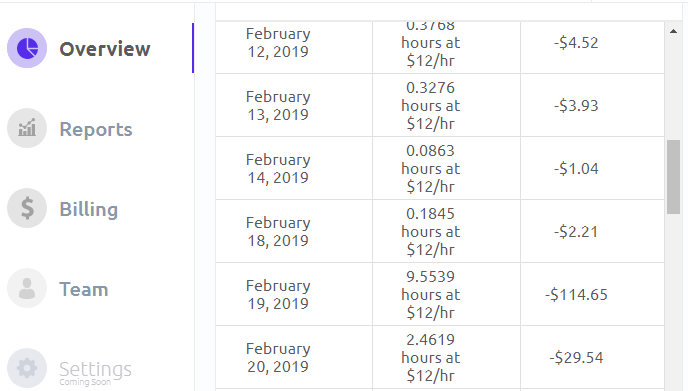
Bonus: Invisible is on the mission to make task delegation as easy (and as cost-effective) as getting a ride with Uber and Lyft. If you ever had to use regular taxi instead of Uber (especially in suburbs), you’d know you are up for a treat with outsourcing your menial tasks to Invisible.
… transcribing and note taking
But there is another advantage pure A.I. assistant offers over a human or a hybrid assistant (besides being more cost-efficient) – confidentiality. ‘Cause sometimes you just want to keep the things between the two of you.
For example, Whipnote – service that transcribes conference calls in real-time (think closed captioning) – guarantees that no human will ever be involved in data handling. You just add notes@whipnote.com to your calendar invite, and it will join the call (even if you are late!) and transcribe the conversation. The trade-offs, as expected, are about 90% accuracy even with minimal background noise, clear voices and minimal accents.
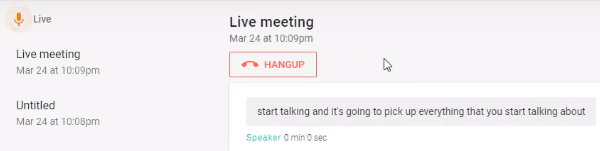
Bonus: To offset the non-perfect transcription, you can become the human in the loop and, quote, “annotate the real-time transcript during your call, so you have complete and accurate notes, with little typing.”
Tetra is a more hands-on version of the same service (you need to dial-in through their app to get the call transcribed) and not as real-time (you get the notes about 10 minutes after the call, although you can put a bookmark in the notes with a single tap while on the call). On the upside, it offers a number of post-processing artifacts, like automatic extraction of keywords, generation of call summary and advanced search. It uses Deep Learning for speech recognition – one of a few domains that suite uniquely well for this IMHO overhyped technology, so I expect the accuracy to improve considerably over time. And like with Whipnote, the data handling is 100% automated.
Bonus: It makes the transcript much more readable by labeling the speaker.

And Otter is on the mission to make our voice communications as persist-able, search-able and share-able as our written ones. And as visually rich too – the transcripts are synced with photos, so any snapshots you take during, say, a presentation (given that you managed to place your smartphone within 3 feet of the speaker) become part of the narrative. You can imagine how convenient these notes become when you want to share a presentation with your team or bring somebody up to speed on a brainstorming session s/he missed. Again, Otter promises to involve humans into transcription of any part of your recordings only with your permission.
Bonus: Otter neatly organizes all the notes and allows them to be exported in full as a file (say, into Evernote), or shared via a URL (Evernote-style, so that you don’t need to install an app or even login to view the note).
But let’s say you already have a recording of a speech or conversation, and all you want is to get good transcription of it. The go-to transcription service Rev would charge you $1/min, and the resulting transcript won’t be even public-ready – despite the fact that it was prepared by a human. If you have to edit the transcript yourself anyway, why can’t you just get the 80% of work done quickly and cheaply?! Well, who said you can’t? You can – use Temi. It costs a fraction of what Rev would charge you, the transcribing process takes fraction of the length of the recording, and their interactive editor even syncs the transcription with the recording! If you ever tried to edit a transcription, you know what a pain it is to locate the snippet that corresponds to some “inaudible” text. If you never tried that – don’t do that without Temi 😉
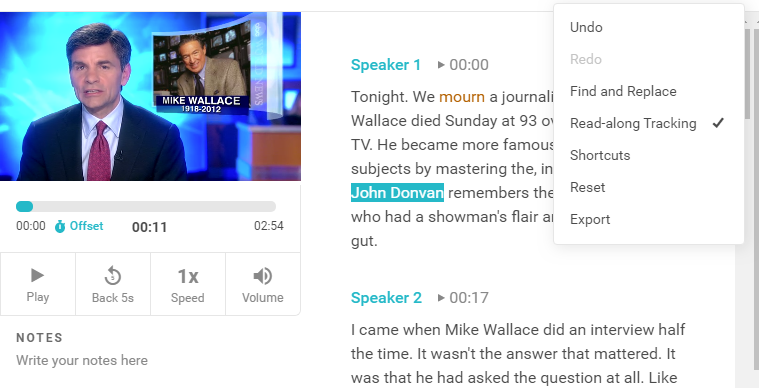
Bonus: It even highlights the words it suspects it didn’t get right.
Don’t need the interactive editor, want to just put recordings file in and take the text file out? Rev.ai would do just that – at a fraction of the Temi price tag.
… typing and point’n’clicking
But the original application of voice recognition technologies was, of course, dictation. (Does anybody remember Dragon NaturallySpeaking? Well, it’s still around!) You can surely use Otter to transcribe your own speech – effectively delegating typing to the machine. And unlike using a voice typing built into your gadget’s operating system, you’d also get the voice recording as a backup, that could be used to clean up the transcript if need be.
Want to dictate in a language other than English? No problem! The built-in dictation mode is likely the most accessible option – Google Voice Typing, for example, supports over 120 languages time I checked. Alternatively, you can use Dictation.io website – it’s based on Google Speech Recognition engine and supports the same set of languages. If you prefer to have the monologue recorded for backup purposes, just record the file with your software of choice, and upload it to Google Cloud Speech-to-Text for transcription.
Then, there is a number of PC-based options, from veterans like Dragon to newcomers like Briana. One interesting feature of latter is that it allows you to operate the PC with voice commands – do things like “Open E drive” or “Play video Thriller” or “Google world cup schedule” or “Minimize window” or even “Shutdown computer”. No microphone on your laptop? Briana Android and iOS apps turn your smartphone into wireless microphone, so that you can control the PC over WiFi! What practical joke are YOU thinking about now, eh?
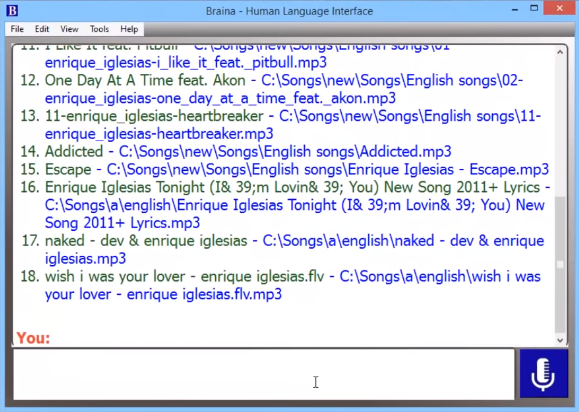
Bonus: You can voice-control PowerPoint deck – as if you would be talking to an assistant sitting behind your laptop! Eat this, Google Assistant!
Of course, Google Assistant should have come up – all this “control with your voice” sounds way too familiar. Indeed, it can save you a lot of tapping you’d otherwise had to do to “text mom I’ll be in 10 minutes” or to learn “when the closest library closes?”. At home, it can even save you a trip downstairs to “check if the front door is locked” (yes, I know, we all could use a little bit more walking around, but not at 10pm when you are already in bed). It can even save you wiping that BBQ sauce off of your hands when you want it to “play favorites playlist” – in case you have Google Home sitting nearby. Although the idea that this thing might be listening and sending to Google everything I say creeps me out.
Bonus: Yes, Google Assistant can even be installed on your laptop.
What is annoying about these smartphone voice assistants is that they require Internet connection to do a-nee-thing! Even if you’re just asking to open an app that is already on your phone, without Internet they wouldn’t even parse – leave alone understand – what you are saying. Com-mon! Smartphones have more computing power than spaceships!.. Shouldn’t they be somewhat intelligent on their own, without umbilical connection to zee cloud?!
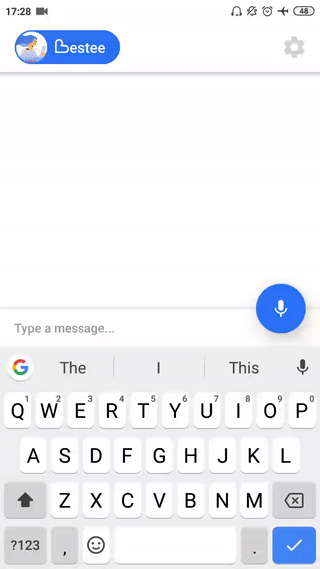
They should, and they are – with the right apps, that is. Meet Bestee – instant offline personal assistant. Not only it can understand you – and speak back to you – without using a single byte of your data plan, the responses are lightning-fast! Offline also means that all your messages and information stay on your device, safe from Big Tech and zee hackers. But it doesn’t mean that it’s disconnected – it’s perfectly aware of your smartphone ecosystem, and collaborates very well with your apps. Overall, Bestee does feel like a truly personal assistant that is always there for you – readily serving you, checking on you, cheering you up with a joke or even offering an advice when you are not feeling well.
Bonus: Bestee aims to be emotionally intelligent as well, e.g. by adjusting her communication style to yours – and speaking in voice only when spoken to first!
… searching for that file or photo
A.I. understanding of natural language doesn’t only save you typing – it can save you learning another language. It could be another human language – or a hundred human languages in case of Google Translate. Or it could be a formal query language, like a language you can use to search e.g. for emails with YouTube videos that you have missed in the past month. (Hint: in Gmail the query would look like this: has:youtube is:unread newer_than:30d)
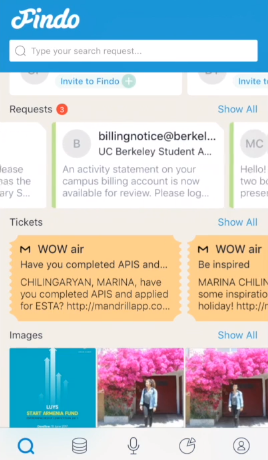
Findo is like Google Translate for search query languages. Fluent in Googlese, Microsoftian, Evernotish and many others, it allows you to search for files and messages using plain English. You can, for example, ask to “find presentation from a guy from Boston I received a week ago” or “find photo from Sarah from last month”. Findo can connect to any and all of your file and message silos – like your laptop hard drive, pretty much any cloud file storage, pretty much any email provider and pretty much any messenger – and search all of them at the same time from one place. And one place doesn’t mean only the laptop – you can make your search requests via web site, mobile app, Slack, Telegram, Facebook Messanger, Skype – and have the results delivered right then and there. All this while keeping you data highly secure with state-of-the-art methodologies and tools.
Bonus: If you searched from mobile app and the search results include file stored on your laptop local drive, you can still get hold of the copy of the file. When they say that Findo makes your information accessible to you everywhere, they mean it!
Zoolz searching superpowers are of a different kind. Its A.I. tags your photos with faces it sees on them. It doesn’t place names to faces (you do that, if you want), but it does try and match the same face on different pictures. As a result, you have a gallery of faces, and can retrieve all pictures featuring the holder of a face with a single click. It also conveniently shows faces that share photos with a given one.
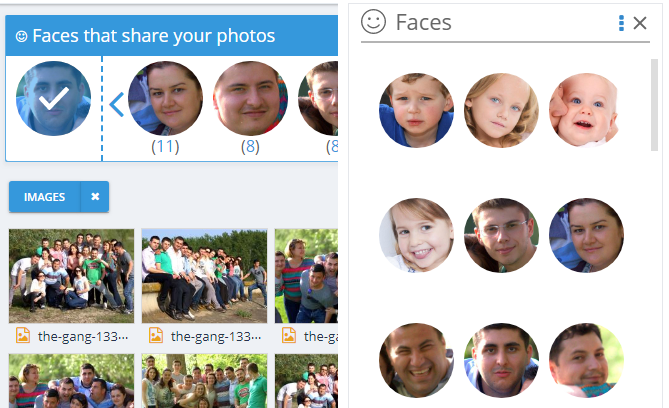
Bonus: Your pets will also show up in the gallery. Besides, you can find photos by objects that appear in them – like ‘cup’, ‘phone’, ‘glasses’ etc.
… designing a preso or a website
While NLP assistants might save us minor inconveniences, they would not move the proverbial needle. What would really help is an assistant that takes care of the beautification (and/or, more importantly, takes away our worries about the beautification) and lets us focus on the essence of our work. Here are a few of those.
Beautiful.ai takes pride in making your slides look “clean, modern, and professional” – by automatically applying the best design practices to your very own presentation. Get a head-start with one of 50+ “smart” templates – and watch the slide design adapt to the content you are adding. It’s like collaborating with graphics and animation designer – in real-time!

Bonus: It comes with a huge library of images and icons – one-stop shop for making the brilliance of your idea shine through.
Similarly, Bookmark’s AIDA – AI Design Assistant – builds a professionally looking website template specifically for you. Surely, there is no shortage of website templates, but which one would work the best in your case? AIDA lets you iterate quickly through the most suitable options. Just let it know the idea of the website, and let AIDA quickly put together a design. Don’t like it? Just let AIDA know, and it’ll come with another one. Like the design, but want to tweak a thing or two? Just drag-and-drop, no coding skills required. You’ll have the template you’ll love in no time – now get to work and make it real with your unique content.
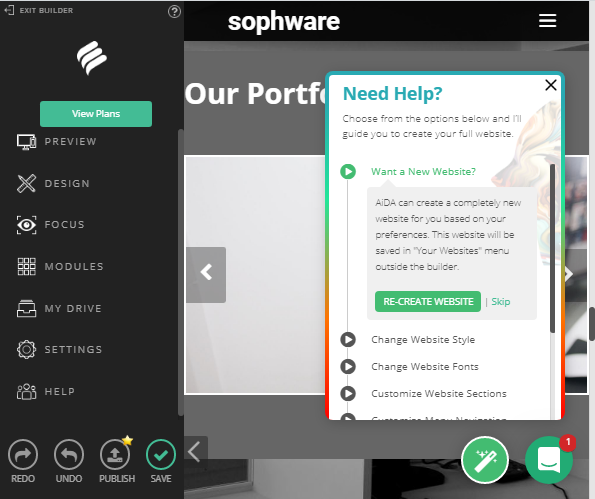
Bonus: You can host your freshly build site right there on bookmark.com – again, they aim to be the one-stop shop for building bridgehead of your online empire.
While it’s possible to delegate creating the content to an A.I. system like Heliograf or Wordsmith or AI Writer, I don’t think you should do that. First of all, you don’t want machines to have all the fun, do ya? Secondly, robots’ ventures beyond reporting on factual stories are strange at best and extremist at worse. But most importantly, with your content you don’t just deliver information (Goolge does that) – your competitive advantage is transformation. Cannot outsource that!
That said, what A.I. can help with is to get you into the flow of creating. Specifically, Brain.fm creates a soundtrack that keeps you distraction-free and focused for hours in a row. It effectively creates a personal composer for you, that is seeded with your answers on the initial questionnaire and improving with the feedback you give it for music composed. What I particularly like about this A.I. system is that it has scientific research in its foundation, and not just anecdotal findings of (deep) neural network in a massive dataset. The role of A.I. here is rather to personalize the application of the theory for the given individual – via assembling flow-inducing soundtrack.
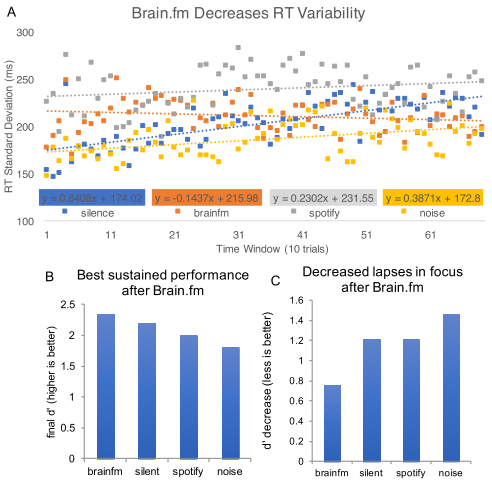
Bonus: Brain.fm can also support you during the periods of relaxation, meditation, recharging and sleep. Try it – it’s “designed for noticeable results within 15 minutes or less”
… investing money
Investing money is another of those simple but hard activities. It’s simple because it’s just a matter of keeping your asset allocations on target – that is, making sure that, say, bonds are pretty much always 30% of your portfolio and stocks are 70%. The hard part is to figure out what this target allocation should be to match your idiosyncratic appetite for risk and return, and then efficiently trade the assets when the market moves meaningfully. A.I. systems are uniquely well positioned to do both – by analyzing vast amount of historical data across a number of asset classes, and by not getting emotional at the times of inevitable drawdowns. They are called robo-advisors.
Both Betterment and Wealthfront make set-it-and-forget-it investing services – previously accessible only to ultra-wealthy – ridiculously affordable (with no minimum to open Betterment account and no fee up to $10K on Wealthfront account). And you don’t even have to sign up to see the portfolio they recommend – just take free risk assessment that takes only a few minutes. Both show you trajectory of your potential returns, but Wealthfront also shows how big decisions – like buying house or paying for college – impact your net worth.
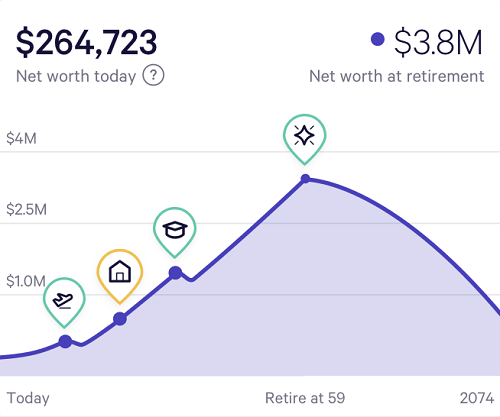
Both offer tax-advantaged (IRA) accounts and easy rollover processes. And for taxable accounts, each offer its own flavor of Tax Loss Harvesting – another advanced strategy that would be prohibitively expensive wouldn’t it be implemented with A.I.

Bonus: This services all but force you to define your investment goals – a Very Good Thing in and of itself. If you decide to give Betterment a try, consider using my referral link – we both will get 90 days for free.
Now, Betterment and Wealthfront are practicing what’s called ‘passive investing’ – they maintain the decided upon assets allocation (via low-cost well-defined index ETFs) by periodic rebalancing. Very systematic and reasonable approach – rebalancing effectively “sells high” the assets that moved above their target allocation and “buys low” those that are relatively cheap now. (That is, say, partially cash out stocks that grew to be 80% of the portfolio instead of target 70%, and re-invest the proceeds into bonds that should bounce back, statistically speaking). The problem with passive investing is that very few humans have the nerves to follow through with it during prolonged draw-down periods, when they see the overall value of the portfolio shrinking. Hence the alternative – ‘active asset management’ – where assets are periodically re-evaluated and judgement call is made about the new allocation. The only problem with this one is that historically, active managers underperform passively managed benchmarks. Now what?
SoFi Wealth offers a “best of the both world” strategy they call “active management of passive assets”. Meaning, they still invest your money into (passive) low-cost index ETFs, but have flexibility to change (actively) the mix of funds in a given portfolio. As such, they setup your portfolio not as a set of exact weights of different ETFs, but rather via an chosen risk level (5 levels from Conservative to Aggressive) and type of taxation (regular or IRA). And why they think that they could outperform the passive benchmarks? Very low management costs. The reason the passive benchmarks beat typical active management is not actual assets selection, but rather high management fees and trading costs that the latter entails. SoFi’s use of advanced technology allows to bring the management fees all the way down to the robo-advisor level. And the fees are waived completely for the first $10K, or while you are a SoFi borrower. It is “best of the both world” in another sense as well – SoFi’s hybrid system combines powers of machine learning and human judgement.

Bonus: In the 1+1=3 style, SoFi borrowers get rate discount on their loans when they become SoFi investors.
Responsive is another example of hybrid active portfolio management service. “Using artificial intelligence (AI), [Responsive.AI] expert team monitors hundreds of signals to make the best decisions during market turbulence and market opportunity.” It’s a bit more expensive than a typical roboadvisor, but it offers downside protection that typical roboadvisor doesn’t. Indeed, wouldn’t you want your portfolio be shaped like this on the fall (pun intended) of 2008?
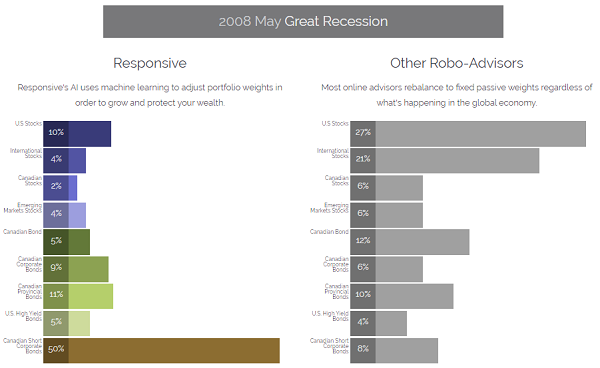
Anti-bonus: At the time of the writing, the service is available only to Canadians.
Speaking of robo-advisors not available to U.S. persons – meet Selma. After a quick robo-chat designed to determine your risk tolerance, it offers a portfolio that you can test drive with virtual money. Selma is based in Switzerland and detects overpriced assets (ahem, US stocks), so the portfolio – they playfully call it “your planet” – typically offers a fresh perspective on asset allocation. It also lucidly explains potential draw-downs. But unless you are Swiss resident, “virtual” are the only money you’d be able to put into the portfolio.

Bonus: Its “what if you invested __ ago” simulation vividly demonstrates the power of starting investing earlier rather than later.
… job hunting
Compound interest will turn monthly investment of just $200 into $1M+ nest egg over the course of your 40-year carrier, so just set that up and know that you’ll be a millionaire no matter what. Having that peace of mind, you can now focus on doing work that you enjoy doing – and as a side effect, you’re likely to grow your wealth much faster. And at some point of your carrier, doing that work would likely mean getting a job. Here are a few A.I. services that would do most of the legwork for you.
If you have ever searched for jobs online, you know what it typically entails: looking through hundreds of job descriptions to find a few dozens worth applying for, and to hear back from only a handful – and that’s even before the real job of getting interview begins. Leap.ai guarantees response on every job application (and sometimes even guarantees interviews) thanks to its JUMP (Job User Match Prediction) technology. It uses various A.I. techniques to understand every resume and every job description and to estimate the likelihood of given user getting hired for given job. The top matches are reviewed by human experts to become “Leap endorsed matches”. Once you apply to a match, your resume gets send directly to hiring managers at the partner companies – along with the endorsement explaining what makes you a great fit for the job. And only at this point information about you becomes available to the employer – until then you profile is kept completely private.
Bonus: You can upload your resume to Leap Resume to have their A.I. provide real-time feedback on the resume’s strengths and areas for improvement. Also, their A.I. would match your advising request with advisor on Leap Advisor network.
Similarly, Stella.ai‘s Shared Talent Network marketplace tackles the challenge of finding talent-job fit. Statistically, 90% of qualifying candidates don’t apply for a job just because they were not looking at a particular company, industry or geography. Submitting your resume once into Stella’s database catapults you from these 90% into 5% of qualifying candidates who actually apply. Talk about beating the odds! The whole process is A.I.-driven and “completely private until you press apply”, of course.
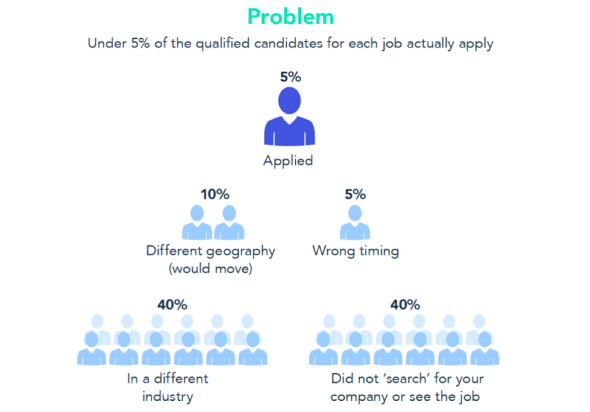
Bonus: Even if you didn’t find you perfect fit immediately after submitting your resume, don’t get discouraged – you’ll be are automatically considered for all new job postings and notified when a fit is found.
But what about companies that are not Leap partners or not in Stella’s network? How to get through their matching/screening process? The thing is that the screening is likely to be done by HR software that looks for particular keywords – and not by a human that would know that, for example, ‘online’ and ‘web’ mean pretty much the same. So, the way to pass the automated screening and reach HR human is to learn the language they use in their job postings, and adjust your resume accordingly. Mosaic.ai helps you to do this laborious fine-tuning. It’s A.I. agent analyses your resume in the context of a given job description and highlights in the resume the job’s keywords that resonate, that are missing and that are present, but in a different form. While at it, it also identifies corporate jargon and negative words in your resume, and suggests ways to make it more clear and upbeat.
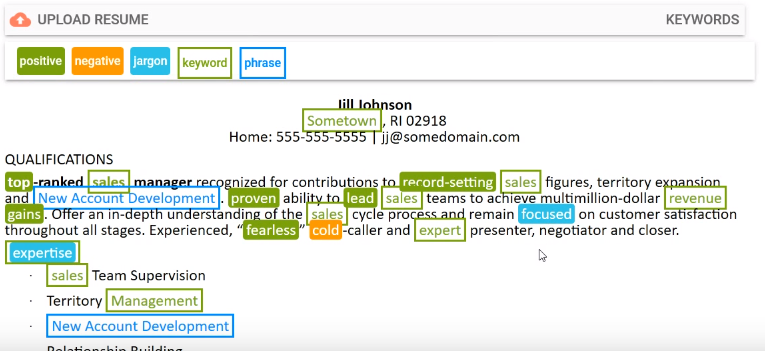
Bonus: Job description analysis also produces a list of terms you might want to refresh before going to the interview, as well as list of themes that could serve as a great conversation starters.
… keeping the place livable
In order to impact our physical space, A.I. needs to take some physical embodiment. We call that robot.
“When you ask a person what they would like a robot to do, the thing that they would like more than anyone else, is clean up the dishes in the kitchen,” said Eric Schmidt, former Google CEO. Alas, dishwashing robot is not a reality yet. However, robots are ready to take over many other types of cleaning in your household, leaving to you enjoying the cleanliness – and extra time!
Floor vacuuming robot Roomba launched by iRobot.com back in 2002 was the first practical home robot, and to these days “roomba” remains synonym with floor cleaning robot – even though nowadays there is a whole lot of such robots, for every house (and pocket) size. They are very cute and provide considerable entertainment value on top of their cleaning services – it’s fun to watch them both skillfully navigating the space and occasionally getting stuck under a low furniture or on a high threshold. Our rascal Roomba once locked us out from our house by pushing in its place the bar that we used to secure the patio door! But since we didn’t see any unauthorized charges on our credit cards from that day, we wrote the whole incident off as an accident 😉

Bonus: There are mopping versions of roombas that bring cleanliness of your floors to the next level.
Once you have experienced the magic of things like dishes and floors getting cleaned while you are away, you are likely to look for more delegating opportunities. Here are a few suggestions.
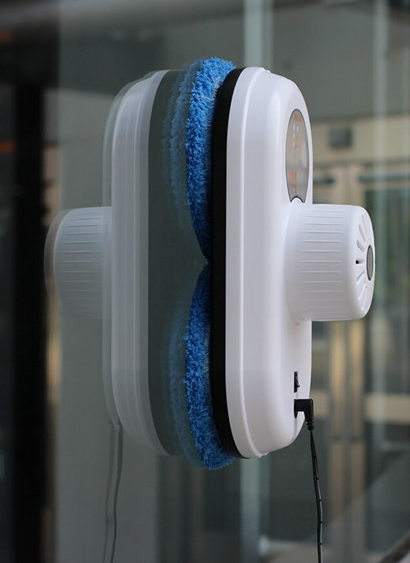
Robotic window cleaners like Winbot and Alfawise do pretty good job of cleaning your windows both inside and outside, although expect you to be around by the time the job is complete – to pick them up before they fall off the vertical surface (they typically offer 30 minutes allowance for that, and a safety rope as the last line of defense). You can finish the cleaning session by planting them on your glass shower stall and leaving the house – the robots know to finish on the lower edge of the surface, and can safely land on a pillow you thoughtfully left in your stead.
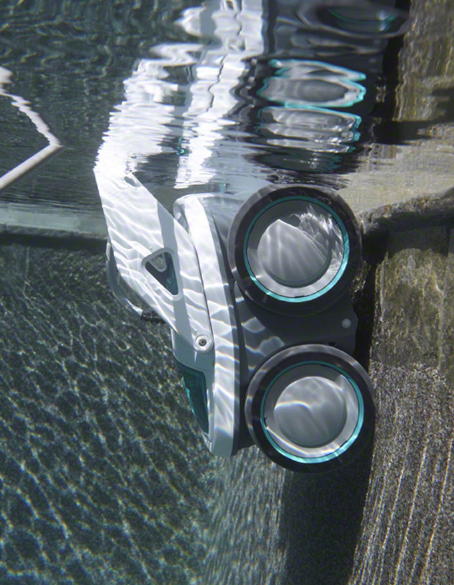
Next up are robotic pool cleaners, the likes of Kreepy Krauly Prowler, Dolphin Nautilus and Aquabot Turbo. They are not the only automated pool cleaners, but they are most autonomous ones – just plug them into power outlet and drop them into the pool. Again, there are many models to choose from – based on the type of pool you have, the type of pollutants you don’t want to have etc. But they all aim to please you with hire-and-forget-like experience.
It gets weirder from here. Meet Grillbot. Yes, you’ve guessed correctly – it scrubs grill griddle. You definitely want to be away while it’s doing its thing – the noise is loud and creepy. Good thing the longest cycle lasts only 30 minutes. But hey, it gets the job done and offers a choice of the weapons brushes you are willing to subject your griddle to – steel, brass or nylon. If nothing else, Grillbot is perfect gift to somebody who “has it all”.

Bonus: The brushes are quick-release and dishwasher-safe.

And staying on the topic of keeping your place clean (although digressing a bit from the topic of A.I.), check out Litter-Robot – automatic litter box. You just add litter and empty waste basket about once a week, and it does everything else to ensure that your cat has clean, level bed of litter any time every time . It’s pricey, but comes with 90-day return policy – go give it a try and make your cat feel (inter)stellar!
But I would argue that historically it was not cleanliness of a place that made it inhabitable. It was how dry and warm it was. It remains very important till present day – that’s why keeping roof over your head costs you about third of your paycheck, and keeping the space between the walls at comfortable temperature costs you about half of your energy bill. And while it may be up to your landlord to find a way for A.I. to reduce the cost of building maintenance (and pass the savings to you), reducing your energy bill with a help from A.I. is completely within your reach.
Technically, you don’t need an A.I. for that, of course. Just remember to dial the thermostat down to 65F before you going to sleep, then adjust it up to 70F first thing in the morning, then slide it all the way down to 60F before leaving home – and don’t forget to turn it back up when you arrive in the evening. Actually, in summer keep the indoor temperature at 75F while you are awake and 70F while you’re asleep. A bit involved, I agree, but hey, we are talking about saving planet (and money) here!
Well, a learning thermostat like Nest or Ecobee would get you out of business of courting your thermostat , and would pay for itself with the energy bill savings. Just replace your regular thermostat with it, and keep adjusting the temperature to your liking. In a week or so it will learn your schedule and temperature sensitivity, and will take it from there, leaving you to enjoy the resulting microclimate. If the microclimate is needed in a room different from the one where the thermostat is installed, no problem – just put a remote sensor there .

Bonus: It can display the weather forecast, and thus keep your mornings smartphone-free for longer!
Let’s step outside. Do you see that overgrown lawn of yours? No, please don’t draw back inside! Didn’t mean to trigger the guilt in you – on the opposite, wanted to show the way to solve the problem once and for all.
By the way, do you know that lawns started as a way to show off your wealth and that you can afford to own land that doesn’t produce for you? Well, robotic lawnmower could bring the showing-off to the next level – by bearing a hefty price tag and by keeping the lawn impeccable at all times, and not just for a few days after the scheduled grass cutting. Check out alikes of Worx, Hhusqvarna, and Robomow. They do require you to run a low-voltage wire around the perimeter of your lawn that would serve as an invisible fence, but take this as an opportunity to survey and appreciate the scale of your estate. After that, the robo-mower roams freely (returning to the station to recharge or wait out a rain) and gives your grass naturally looking cut – and not those artificial parallel lines human mowers usually leave behind.

Bonus: Constant trimming of grass by just a small fraction of an inch relieves the need to remove the trimmings – instead, they decompose and fertilize your lawn.
… tracking time
As you see, there is quite a number of chores that you can delegate to A.I. In fact, so many, that you might be wondering – where to start? Let me offer a suggestion – start with things that take up most of your waking non-creative time! Do you know what these things are? Care to find out? Here are a couple of A.I. tools for that.
There is no lack of automated time tracking apps – from pure quantified-self favorites like RescueTime to screen recorders for remote team management like TimeDoctor. But what makes SmarterTime stand out is its mobile-first nature: it takes full advantage of all data sources you smartphone offers, from room-level location to phone sensors readings. And all this low-level data would be overwhelming and useless, wouldn’t SmarterTime be, well, smart about using this data to guess your actual activity at the time. From workouts to meetings to coffee breaks, at the end of the day you get complete picture of where you time went, down to a minute. Want the big picture? Weekly report will highlight the most important findings. Love to crunch the raw data yourself? Just download the log in .csv format, and knock yourself out!

Bonus: If you are concerned (as you should be) with privacy of this highly-personal data, relax – SmarterTime keeps all the data on your device, and uses its servers only for data backup/restore – and only with your permission.

The only (hopefully, temporary) problem with SmarterTime is that it’s not available on iPhone. That kinda makes sense – I heard that it’s much harder to get access to all same data sources on iOS platform. So, what’s poor Apple fan to do? Use LifeCycle. It seems to use only motion/location sensors, but you might be surprised by the quality of the daily journal you get with it. It’s even more surprising given that the app doesn’t use power-hungry GPS, and relies only on WiFi/cellular connectivity data to detect your location and movement. That’s pretty intelligent, IMHO. The app offers very convenient way of adding manual entries and annotating existing ones. To add some intelligence to that beauty, the app learns your manual log habits and makes manual entry even easier – by suggesting what you are likely to log. As with SmarterTime, your data is on-device only, and accessible in plain-text format with only a few taps.
Bonus: The app exhibits another feature of intelligence – notion of context for activities. For example, it does great job of recognizing consecutive “walk”/”transport”/”walk” activities (that take me from “home” to “work” or back) as steps of a single “commute” activity.
The value of that ability to recognize contexts of activities might go beyond reducing amount of irrelevant details. It could mean more accurate accounting for time you spend on a project – and more money in your pocket, if you charge for your services an hourly rate. Timely has been in business of helping you create accurate time-sheets for a while, and their latest invention – Memory Tracker – takes that to the next level: it creates the time-sheet for you.
I’ll pause to let that sink in.
It might seem like a magic, but here is what’s happening behind the scenes: after you connect the Memory Tracker with tools you use, it starts analyzing your activities to see what projects they might be related to. For example, if you stepped out of the office for a business meeting in a cafe, the whole time you spent outside the office gets marked as devoted to the subject of the meeting. Or if your preso ran longer than was originally scheduled in your calendar, the whole time you used your presentation tool will be accounted for. And so on. All you need to do (besides delivering massive value to your customers) is to review the time-sheet the next morning. While giving you the opportunity to adjust the time-sheet, the review process also provides Memory Tracker with feedback it needs to learn and get better. The review itself is very easy as well. You don’t need to reverse-engineer the reasoning behind the tool’s decisions – all the related activities are displayed as a timeline right next to the time-sheet.
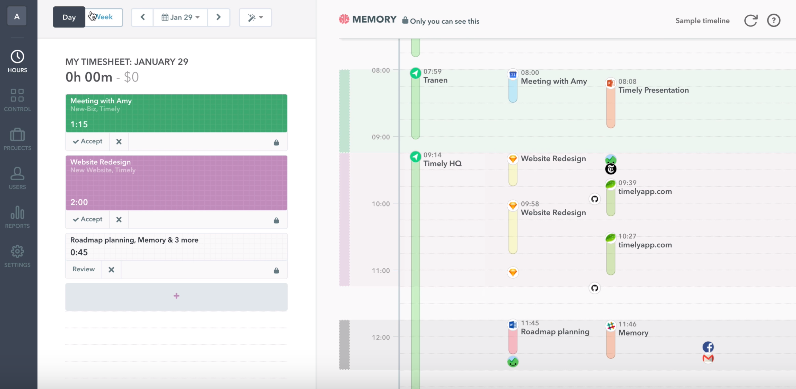
Bonus: Even if your boss pays for Memory Tracker services, s/he doesn’t see any of the activities it collects for you – only the timesheets you have approved. So, don’t let your privacy paranoia (if any) justify the pain and sweat of manual time tracking – just do what you love, and let the machine do the rest.
… planning the day
So, one way or another, you’ve got the picture of your time expenditure. Is it pretty? Do you like it? Or would you rather it be somewhat different? Have bit more of this and bit less of that? Don’t think you are just being capricious – where your time goes is VERY important. You’ve got only so much of it, and once you run out of time, you’re dead. Literally. So go ahead, make a list of what do you want to do with your time. It would be called, rather naturally, a “to-do list”.
There is a small problem, though. We humans are pretty good at writing to-do lists. What we are not good at is operating off of a to-do list. (Want an evidence? 40% of to-do items never gets done.) It’s because selecting ‘right’ thing to do from a long list is very stressful and mentally taxing. However, what we are good at operating-wise is attending appointments. It’s because with an appointment, it’s very clear when, where and what you should do, and who will be pissed off if you don’t. Smart people realized that, and invented making appointments for things in to-do lists. It’s rather unnaturally called “time blocking”.
With time blocking, much more mental energy gets devoted to the actual task, and indeed much more things gets done. Mind you, it still requires prioritizing things from to-do list (process called “scheduling”), and re-prioritizing things when life gets on the way (“re-scheduling”). But the good news is that (re-)scheduling can be delegated. Until recently, the only (rather expensive) way to outsource this was to hire an administrative assistant. And then along came A.I.
But before we bring in the big guns…

In case you enjoy putting together your daily schedule, and it’s the “rescheduling-when-things-pop-up” part that drives you nuts – there is a class of tools that I call “time-scribers“. All they do is take prioritized list of tasks and a starting time, and mechanically ascribe start time to each task. As you can imagine, for this to work, every task has to have its duration explicitly specified, otherwise it assumes some default duration – say, one “pomodoro” (25 minutes). And whenever you change priority or duration of a task, the tool mechanically updates the rest of the schedule – except for the “pinned” tasks (tasks for which you fixed the start time, ’cause, you know, some things in life are just non-negotiable). It’s pretty straightforward functionality, but the net effect – you knowing what you should be focusing on at any given moment – could be life-changing.
The most spartan time-scriber out there is Flax – Speed Schedules app. Every task is just one line, so the whole schedule fits on the phone screen. No marking a task as complete – you just update start time of the next one. No hooking up with an external calendar – you just quickly add appointments as pinned tasks. No baggage of unfinished todos creeping into your new day – you start your schedule afresh. It’s just lean, mean, and … awesome.
Now, if manually importing your appointments is a hassle (and/or an excuse for not putting your tasks into calendar), check out Sorted³. It can sync up with your Google and/or Office 365 calendars, and keeps your tasks neatly organized into lists. When it comes to time-scribing, it can do “buffering” – reserving a “buffer time” between events instead of placing them back-to-back.
Bonus: If you take notes within the app, you can easily “reorganize” parts of them into a new tasks with a simple select-and-drag swipe.
Source: Sorted³
If you’d like go further down the road of pulling tasks from different systems into your schedule, Focuster is the man. Err… the hub. With Zapier integrations, it can pull tasks from gazillion other apps – and update other apps once a task marked as competed. It will even automatically split longer tasks into chunks to fit a packed schedule. And warn you if there is just no room for some of the tasks.

Bonus: “Time Blocking” feature allows you to create “zones” in your calendar where tasks from a given list can be placed. This is an easy way to make sure that your “home” chores don’t get scheduled during “work” hours. The concept is arch-important on its own (as we’ll see later with “time maps”), so I find overriding of the term “time blocking” here rather surprising.
Now, for those among us who expect more intelligence from time management technologies – meet auto-schedulers.
We have already seen first signs of intelligence with Focuster’s “Time Blocking”, where the tool had to perform some search for a good spot in the calendar, rather than just place tasks one right after the other. But with time-scribers, the mental heavy-lifting of scheduling – namely, prioritizing – still remains your responsibility. Even when tasks’ priority even it’s not a question of your momentary mood or timeless values.
In many cases, creating a good schedule is “simply” a matter of satisfying all deadlines while adhering to one’s basic preferences and systems. It might sound easy, until you try to do that a few times a day – in response to unforeseen changes. The best way to deal with that is to have fewer deadlines (and reduce planning to maintaining systems) and to allow for fewer disruptions – Cal Newport is an example of how indeed successful that approach can be. But if it’s just not what your workday looks like, the only way to stay sane and on schedule is to have “Update Schedule” button in your calendar.
That’s exactly what SkedPal offers.
Well, actually, you could see a button like that in some time-scribers as well, but there it just runs the ‘time ascribing’ drill – something that other time-scribers do instantly on any update. But in SkedPal, “Update Schedule” really analyses current state of affairs and comes up with new plan of attack.
Workable schedule should take into account estimated duration of your tasks, their deadlines, and your preferences/systems. The first two components is customarily part of majority of “time management” systems, although deadlines are used for warnings at best. (Like, “with the schedule you just came up, silly human, you don’t make it in time… Nope, that doesn’t work either, try again… Isn’t it fun to move these Gantt bars around, eh?!..”) SkedPal uses deadlines to drive the process of creating the schedule. There, you could also get a warning about missing deadlines, but only when it’s actually not possible to come up with a workable schedule given current set of objectives. In this case, the misfit tasks are placed into “Hot list” and you have to make some adjustments before you could successfully “Update Schedule”. We’ll come back to that later.
When it comes to your preferences and systems, you’d use “time maps” to communicate them to SkedPal. “Time mapping” is just identifying time periods that you prefer to use for certain kind of tasks. For example, you mark first two hours of every workday as the prime spot for creative work. You could also identify second and third preferences – for example, 10am-noon could be used for creative work as well, but not as effectively, so creative tasks would be placed there only if available “prime” time is not sufficient to clear the deadline. Another important feature of “time maps” is that they can overlap – say, the same 10am-noon can be “prime” time for research tasks. All other things being equal, SkedPal would give preference to the task that is higher in your list – the order there reflects relative priority of tasks. You can see how “time maps” offer a balance of guidance and flexibility when it comes to scheduling tasks.
But what is really great about SkedPal is that it really internalized shifting schedule as a fact of modern life, and made it its mission to help you have a workable schedule despite all the adversity. For example, to help you eliminate “hot list” – which is actually indication of the overwhelm – it guides you through task re-prioritization: from making sure that you checked off all completed items, to suggesting more realistic deadlines, to shortlisting ‘competing’ tasks and appointments for easier re-ordering. That feels if not magical, then intelligent for sure!

[SkedPal snapshot]
Bonus: Again, SkedPal is on the mission, so many more smart features and neat tools are bound to come.
And yet… Guess, what is THE best way to deal with schedule overwhelm? That’s right – delegate some of your tasks. Take some things off you plate. I bet there is somebody in your household or in your team who has spare cycles. How would you know? TimeHero would tell you.
You know how some unsolvable problems (like un-crossing two non-parallel lines in 2D space) become trivial with just one more dimension (in this example, lifting one line into 3rd dimension)? TimeHero might not have all the plan-fu chops of the SkedPal (yet), but it gives you access to the second dimension of time: time of other people. And while it doesn’t (yet) automatically re-assigns non-fit tasks to somebody else, it immediately tells you if re-assignment you suggesting would solve the conundrum. Solve not just in terms of “if I give this task to this person, would (s)he have time to finish it by the deadline”; since TimeHero allows for dependencies between tasks, a task re-assignment could domino the reminder of the project into the green zone! Cool, eh?!

Bonus: Speaking of task dependencies – TimeHero allows you to setup a repeating sequence of tasks as a template for a project. Both start and due dates of any task in the template can be set relative to another task in the template – for example, first draft is due 3 days from first meeting with client. So, once the date for the kick-off meeting is set – BOOM, the whole project finds its place in the calendars of all parties involved! And when some things change, as they always do, the rest of the project gets rescheduled accordingly.
Quickstart Guide: How to get guided by A.I. while…
This is part 4 of Quickstart Guide: How to boost your personal productivity with A.I. tools
As you might have noticed, a few of the tools above are trying go beyond giving you personalized information on demand. These systems proactively monitor some aspects of your performance, and make suggestions when it deems appropriate, not just when when you ask for it. It’s like being warned about things you didn’t even know to watch out for in the first place – how cool is that?!
… writing
Writing is what we do all the time. To paraphrase Daniel Pink, “To write is human”. Even if you are not an author, a blogger or a copywriter, you are likely to write a hundred of words per day in a form of emails, product reviews or social media posts. (This paragraph so far is 50 words. You see – hundred words is not that much after all.) And even if you are not making living with your writing, you certainly are making an impression with it.
Notwithstanding the popular advice, books are judged by their covers, even if subconsciously so. Well, grammar is the “cover” of your writing, and likely to shape that first impression people will get from it. Hopefully, the content of your writing is so brilliant that any grammar imperfections don’t really matter, but why not turn even the first impression into a favorable one? Especially since Grammarly makes it so easy. You just install a plugin for you browser, and from that point on all your writing will get loving oversight and nudges. Not in a typical terse “my way or highway” type of correction, but offering detailed explanation of the reasoning behind the suggestion, so that you actually grow as a writer, not grow dependent on the safety net.

Bonus: The best part is that you can now get into the flow with your writing, without worrying about misspelled words and tense alignment.
Now, if the grammar is the ice-breaker, the tone is the deal-closer. ‘Cause there is a reason you write. You are soliciting a response, an action. A resonance. You need to fine-tune your tone for your audience, to find that perfect balance of your message being concise but provide enough context, vivid but easy to read, polite but clear. That’s what Boomerang Respondable is trained to do. As a plugin to your favorite email program, it scores your writing along these three dimensions – word count, reading level and politeness – and evaluates the likelihood of you getting a response. And all this in real-time, as you type, so you can quickly massage the message right into the sweet spot.

Bonus: Yet again, getting into the flow of writing is all about silencing that inner critic – or at least make the criticism constructive.
Writing is a skill, so you’ll get better with practice. But then, there are pieces in a certain genre that you don’t get to write very often – but every time you do that, you’d better get it right. Resume, for example. The job of the resume is to get you invited to the interview (pretty big job, eh?), and it has only about 10 seconds to do it (that’s how much on average a recruiter spends on a resume). There are certain pitfalls to avoid in this high-stake fast-paced game, and Smart Resume Review is designed specifically to guide you around them. Just upload your resume, and it will spot the potential fatal mistakes.
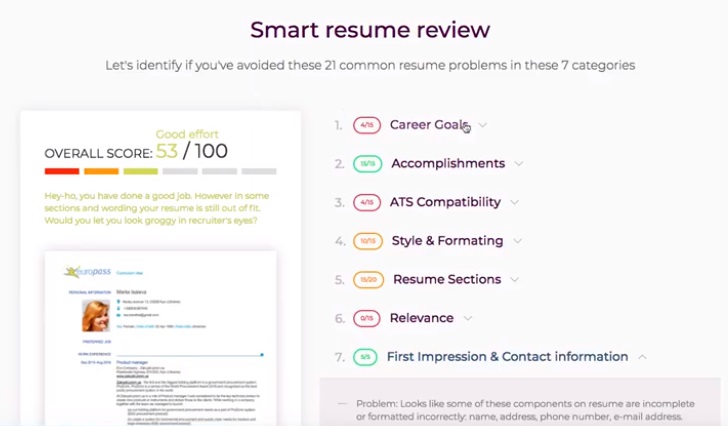
Bonus: AI Resume Generator from the same toolkit allows you to avoid these mistakes in the first place.
And in case you write something really epic – like a novel, or role-playing game campaigns, or anything that amounts to creating a (mini-)world – check out Notebook.ai. It not only offers a structure to the process of creating a world, but uses its smarts to make the world more complete and consistent. For example, it automatically completes characters’ dossiers with information derived from the dossiers of their relatives. As another example, it can recognize that some information is missing from the content and ask the author about it. It’s promised to “soon be able to ask deeper and more stimulating questions, find consistency problems, and come up with writing prompts tailored to you: set in your world, starring your characters, locations, and items.” Writer’s block, begone.
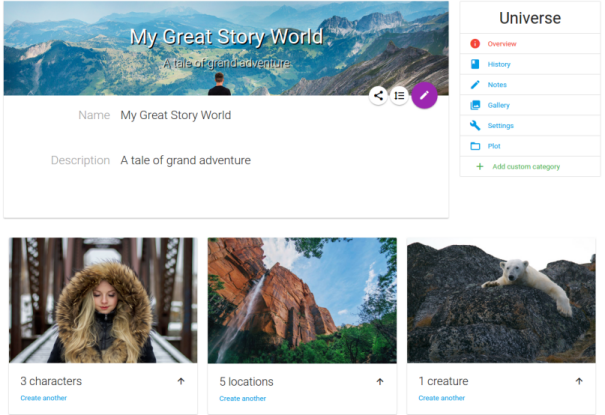
Bonus: You can share your worlds (or Universes, in Notebook.ai parlance) with your team. Or even with your players – and keep the surprises secret with per-page privacy controls.
… searching for the diamond
Speaking of once-(or so)-in-a-lifetime projects – while you certainly should make a point in experiencing them fully, you shouldn’t let your lack of previous experience have dramatic negative effect the outcome. Get some guidance, but put your own spin on it.
Take for example finding the perfect diamond engagement ring. The ring might turn something to be passed on to the generations to come, or something that would ruin your marriage – and there are plenty of examples for either outcome. While staying away from fake diamonds would most likely delist the ring as a probable reason for divorce, becoming a piece of heritage is more nuanced. The thing is that the overall experience of a diamond is way more than just its position on 4C (color-clarity-cut-carat) landscape – it’s also about fluorescence, inclusion position, table percentage and more than a dozen more quality factors. And there could be thousand of diamonds to choose from – even after the price range is capped!
The pure dimensionality of the search task amplified with its importance would easily overwhelm the bravest of us… Luckily, there is Rosi Intelligent Diamond Search, the diamond-picking algorithm based on IBM’s Watson (yes, the same Watson that won Jeopardy back in 2011 and since have been trained in many other things). Given your budget and the aspect on which you are the most flexible (out of “value-size-quality”), ROSI will surface a few optimal choices for you. Optimal in what sense, you ask? That’s where the A.I. plays its part. “…ROSI [was taught] to balance all those quality factors. We refined the algorithm with human expertise and generations of professional diamond-buying experience. We trained ROSI in competition with diamond dealer after diamond dealer until ROSI knew how important each factor was for every single diamond shape.” So, it amounts to having a top diamond-buying expert to find you a diamond according to your budget and basic preferences – among dozens of thousands of diamond in a matter of seconds. How could you NOT try this??

Bonus: If you already have found a diamond you like, you can give ROSI the GIA report and the price, and challenge it to find you a better one. Also, its expertise allows you to venture beyond classic round shape (with the safe bet of hearts’n’arrows cuts) into the many other fancy shapes – and still ace it!
… doing research
But for some people, sifting through massive amounts of information in search of gems is a regular activity – and one that involves data structured much less than [diamond spec]. Take the task of researching a topic and preparing a reading list. Even skillful professional researcher could spend 2-4 weeks on that at a time, and self-reported accuracy of the resulting list is a modest 70% – leaving a good chance for an important knowledge to be left out. No wonder – just in the science, technology and medicine domains alone, about 3000 papers are published every day. And here is the dark side of this massive productivity – 50% of published papers are read by less than 5 people. Luckily, A.I. now can read and understand them too.
Iris.ai is on the mission of recovering all this knowledge lost in the digital equivalent of dusty drawers. Having created what they call “fingerprints” of over 83 million Open Access papers, they can almost instantaneously match them against a “fingerprints” of a paper you found interesting. And it won’t just dump all the matched papers on you. It will organize them in themes and sub-themes, effectively creating a map of the territory you are exploring, the map that could help you identify adjacent topics and interdisciplinary intersections – where new opportunities usually live. You can navigate the map visually, drill-down into sub-themes all the way to individual papers, bookmark the papers, and refine the list further by filtering out concepts that seem irrelevant. The result? That 2-4 weeks process condensed into 2-4 days, with the accuracy of the produced reading list raising to 85%.
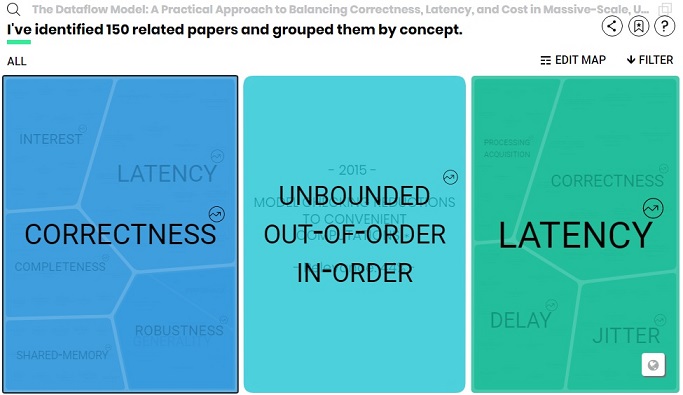
Bonus: Don’t have a paper to seed the search? No problem. Iris.ai can start with a “fingerprint” of your own description of the topic – although, for a good “fingerprint” the description should be 300-500 words long and contain as much details, explanations and background as possible. Or you can even start with a relevant TED talk!
Researching online articles rather than scientific papers? Let AI Writer help you out! It’s actually positioned as an automatic online content generator, but my experience with that part of the service was entertaining rather than productive. However, the summary of source documents is excellent! Of course, you could just google the topic of your research, but I find AI Writer’s results more relevant. Besides, you can control the size of the summary for quicker skimming.
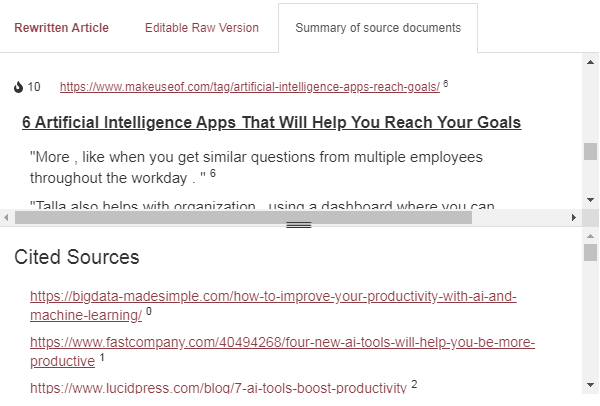
Bonus: At some point, I expected this AI tool generate not only unique text, but actually something worth publishing.
Speaking of Google – its Talk to Books service offers less methodical approach to discovering knowledge in published materials, but one that is not restricted to online publications. Here, you can submit a question (or any phrase, for that matter) and get back a list of relevant passages from books. Not a definitive list by any measure, but rather an additional fun way to explore the topic.
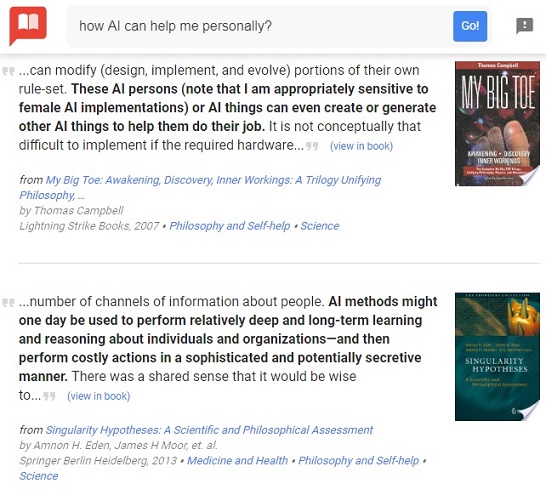
Bonus: In one click you land on Google Book page, where you can further explore related books.
And for the ultimate boost, see how to delegate to A.I. … →
Quickstart Guide: How to get informed by A.I. about…
This is part 3 of Quickstart Guide: How to boost your personal productivity with A.I. tools
Want some good news? There are no problems in life, only decisions to be made. Relieving, isn’t it? Wait, it gets even better. Decision is simply evaluating the options, and picking the best one.
Here are A.I. tools that would make some of your everyday decisions as quick and painless as possible.
… getting from point A to point B
You probably don’t need me to explain you how to learn about your options for getting someplace, but I’ll do it anyway. Tap “Google Maps” icon, type your destination, tap “Navigation” arrow. Done.
But accomplishing this takes more than solving (you’ve guessed it correctly) classic A.I. task of planning. How do you think it knows where on the map is the address you typed? Dig this – it recognizes street numbers on Street View images. Same goes for business names. How about estimating the time of arrival (ETA)? There might be a traffic jam on your way 60 miles down the road now, but it doesn’t mean that it’ll be still there in an hour, right? So, their A.I. predicts the traffic situation. And so on and on. But you don’t have to worry about all this – just note the time of your trip to see how damn accurate is the ETA!
Bonus: Google Assistant even notifies you in advance of the ETA for your upcoming commute trip. Saved me from my daughter’s righteous anger a few times when subway was about to take 40 minutes – instead of usual 20 minutes!
You might have noticed that one of the transportation options offered by Google Maps is taxi. Did you dare to click it? If not, go ahead, do it – you’ll be surprised how affordable it is! You can thank A.I. for that as well. Employed by our friends at Uber and Lyft, it optimizes the hell out of ride-hailing – from suggesting pickup and drop-off points to identifying suspicious or fraudulent accounts. And pricing, of course. So, even though you are unlikely to guess the price even for a repeating trip (and I usually get quotes from both Lyft and Uber before picking one or the other), the app would let you know the total fare – and stick to it – before you request the ride.
Bonus: A ride is even more affordable if you are willing to walk a block or two to the pickup point – check out Uber express POOL or Lyft Shuttle.
… your parking options
Ok, you drove for a while, and finally you have arrived. But you travelling adventure might have just began… In pretty much every downtown, finding car parking is murder, and you want all help you can get. Luckily, there is Robin. Just wake her up with light tap, or friendly hand-waving, and ask what you need. And don’t rush to make a compromise – ask for more options if what you hear first is not that appealing.

Bonus: Have you noticed the fancy way you activate Robin? It’s because it is designed to be your ‘eyes-free’ assistant on the road. Using only your voice and hearing, you can flip through your email and text messages, check your Facebook and Twitter updates, get personalized traffic updates, and much more. Oh, and check out their YouTube videos – they are hilarious!
… an awesome event you were unaware of
All these great means of transportation beg one question: Where do you want to go? No matter if you are facing too many or too few choices, Robby comes to your rescue. Relentless web crawler and sensitive learner of your taste and schedule, it finds events you’d hate to miss! No matter where you keep your schedule – Google Calendar, iCal, Office 365, Facebook Events, Trello, you name it – Robby can learn from it. With 18 event categories – from fashion to fundraising to family – Robby fine-tunes his understanding of what types of gatherings you like the most. Of course, like with any learning, it will take Robby a few hits and misses to get it right, but when it does get it right, it’s true delight!
Bonus: You don’t need to sign up to get a sense of upcoming gatherings in your favorite city, like start up events in San Francisco, jazz concerts in Brooklyn or street festivals in Barselona.
… a good movie to watch
If you are staying home, there is a slight variation of the eternal question: What are we watching tonight? Storage media, format and providers come and go (hi Blockbuster, bye), the question stays. It would be ridiculous for A.I. not to try to answer it, wouldn’t it?
Netflix showed the way for A.I. recommendation systems back in 2009 with its famous $1M competition. Today, over 80% of the TV shows people watch on Netflix are discovered via the engine (and Netflix valuation itself grew ~4000% since then). For now, it’s still the humans that tag the content according to the nuances of the storyline, but A.I. does the heavy-lifting of grouping more than 250M profiles into a couple of thousand of “taste groups” that drive the recommendations. Give it a try, it’s good!
If you are more into movies, Movix.ai would make a suggestion based on few examples of movies you like and dislike. No apps to install, and no accounts to create – just go to https://movix.ai/discover and up-vote or down-vote a few movies. You can also filter out some genres or keywords – just open details of a movie and thumb-down the aspects of it that you don’t like.
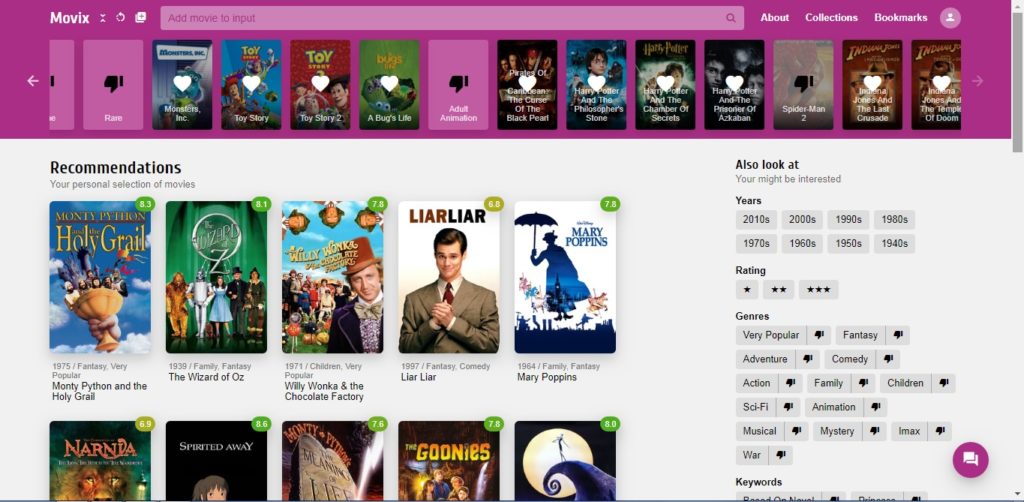
Bonus: your preferences are encoded straight into URL, so you can bookmark one link for a family movie night recommendations, and another, say, for inspiring your inner action hero – without having the preferences influence each other.
… your soon-to-be favorite songs
With music, these days it’s even easier than with movies – just ask your favorite Spotify-linked favorite voice assistant “Play something I like”, and voila! Just be sure to pay back the favor and give some feedback about the piece you just experienced – something simple like “Play more like this” or “Play something different” would go a long way, and before you know it, your playlist will be as perfect as you are.
A small problem with Spotify is that they apparently don’t use A.I. (Any Intelligence 😉 while checking if you’re eligible to join Premium for Families plan, and that causes some users to switch to Apple Music. If you are one of those users, fear not – Siri as your Personal DJ does as good job learning your unique musical taste.
Bonus: With Siri, you can ask to “play the song with the lyrics… (and then some phrase from a song)” to summon the tune with a catchy line. Try to “play the song with the lyrics cannot be shook”, it’s good.
… that thing I just came across
‘Cause sometimes it’s the other way around – you come across something you really like (or really don’t like), and you just need to know what it’s called.

If it’s song playing on your Google Home play list, it’s easy – you just ask, “Ok Google, what is it playing?” and you’ll know right away. But what if it’s on the radio in your car? Well, it’s actually not that much harder. Just open Shazam on your smartphone and “Tap to Shazam”. It’ll listen to the song for a few seconds, and tell you exactly what it is.
Bonus: It’ll give you links to all the places on the interwebs Apple properties where you can lay your little sweaty hands on a copy of the masterpiece.
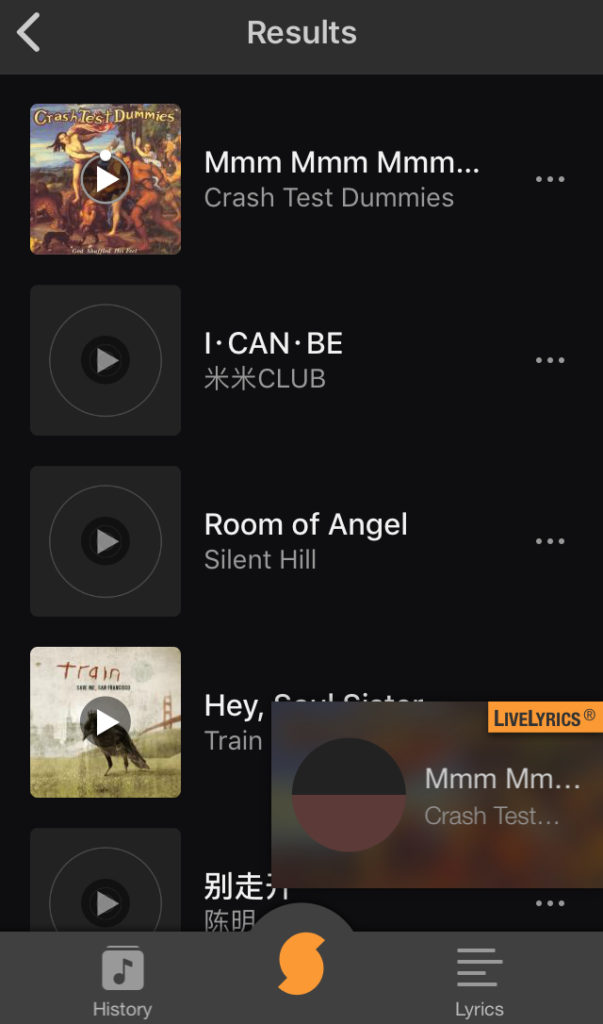
What if the song is playing in your head only? If it has some words in it, you can summon Siri or Google to identify it. But what if all you can do is only hum it? Actually, this is good enough. SoundHound would take your reproduction of a melody and connect you to the original. If you also happen to have some lyrics stuck in your head – the better, just type it or sing it, and SoundHound would do the rest.
Bonus: It works the other way around too – once you have a song in your SoundHound library, you can play it for free, see the lyrics, and even sing along, with the lyrics being synced up with the music!

How about identifying everyday objects? There is an app for that as well. I hope you’ll never find yourself in a situation where you just cannot remember how that thing you stare at is called. But if you do, just pretend that you need to know how it’s called, say, in French, snap the picture of it with Polyword app, and voila – its name is shown in French, and to your big relief, in your mother tongue.
Bonus: The app is open-sourced, so it’ll help you to learn not only a new language, but also how to make A.I. apps.
I wish I could as easily identify paintings, but apparently not all copyright holders are not happy with people taking pictures of artworks with Smartify. Thankfully, Mother Nature doesn’t mind at all, so here it is – PictureThis “identifies thousands of plants, flowers, and trees in under a second with advanced AI. Simply take/upload a picture, and it immediately shows you its name, a quick description, and more beautiful photos.”
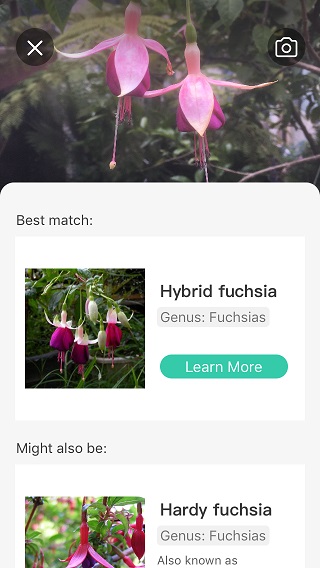
Bonus: PictureThis comes with 3+ million community of plant lovers and horticulture specialists.
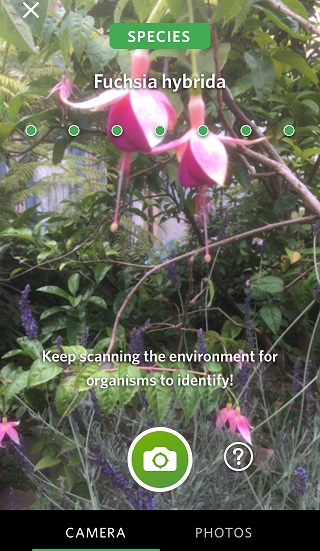
If you start identifying plants around you, chances are that you notice animals around you as well – animals other than mosquito and squirrels. And chances are that you would want to identify those animals as well. No problem – just open Seek by iNaturalist app and point it to the creature. That’s right – you don’t even have to take a good picture of it, which might be tricky with things that tend to move away from you as quick as they could. Just scanning your surroundings with the Seek Camera would let it identify organisms using the tree of life. The app is kid-safe – no registration is required to use it, and no user data is collected. It does need to know your geographical location though – that helps a great deal with correct identification of the species. But the GPS data is obscured to protect your privacy, and your precise location is never stored in the app or sent to iNaturalist.
Also, just specifying the location in the app gives you a sneak peak in the great variety of plants and animals you are likely to encounter there. You could even select a sub-tree of life you’re most curious about – like fungi, reptiles, arachnids etc.
Bonus: You still can take pictures of the living things you found with the app – observations submitted to iNaturalist.org help improving the technology (and earn you badges 😉
… pretty much anything – as long as you can describe it
Here is what I get when I just Google the picture of the plant above:
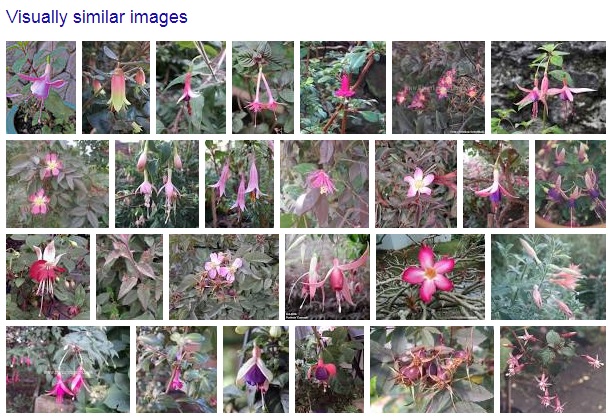
Not bad. But voice is the original media, and remains the most natural way to provide input. That’s why voice assistants like Google (Home) Assistant, Amazon’s Alexa and Apple’s Siri are so popular. They became possible thanks to advances in A.I. research area called NLP (Natural Language Processing).
“Googling” is pretty much synonym to “get information about”, and Google Assistant is usually pretty good at answering natural language questions. Where it usually fails is the follow-up questions. That’s where Hound picks it up. Try it – searching it does feel like a conversation with a smart and knowledgeable assistant.
Bonus: Both SoundHound and Hound are powered by Houndify – platform for “voice-enabling anything [with an internet connection]“. Keep that in mind if you’d ever want to give your customers voice access to your product – without them having to mention first Google, Alexa or Siri.
… my spending habits
Googling for info is convenient, but it would be creepy to see your bank balance in Google search results, wouldn’t it? And yet, it would be convenient to get info about your finances using the same natural language interface Google offers. Enter personal financial assistants.
Note of caution: all personal finance products require access to your financial information like bank accounts and credit cards. Before using any of these make sure that you are familiar and comfortable with the product’s security and privacy policy – any sloppiness here may result in a considerable financial loss. That actually applies to all products that collect any information about you – some critical mass of personal information allows a crook to perform “identity theft” on you, which is usually results, again, in considerable financial loss. Just a reminder of a common sense practice that is not that common, unfortunately. Now back to our regular programming.
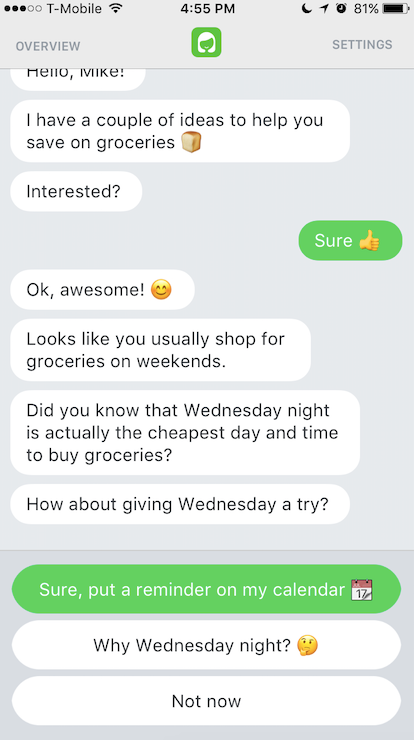
Budgeting is complex, even though it boils down to a simple question: “Can I afford this thing?”. Olivia answers exactly that question. Let her track your bank and credit card transactions, and she will identify your recurring bills and spending trends – all in order to figure out how much you can spend today and till the end of month. While at it, she gets some actionable insights about the ways you handle your money, and also finds the ways to motivate you to take action on these insights.
Bonus: You can ask Olivia the question – as well as all other questions you might have about your money – via a familiar chat interface. Just make sure first that you are chatting with the Olivia.

I wonder where this “track” is going…
In case you prefer more dashboard-like interface, check out Clarity Money. Here, there is nobody to chat with – you get at-a-glance view of your financial status and month-to-date summary, with the option to drill down to transactions level, of course. Its systematic approach is more on the basic level – from identifying recurring charges (runaway subscriptions?) to setting up recurring savings deposits easily. And if you fix mis-categorized expense, it takes the hint.
Bonus: You can use it from both mobile app and web browser – the dashboard gracefully takes advantage of all screen real estate available.
… my health condition
Like good technology, good health usually doesn’t draw much attention – it’s just there helping us to get where we want to be. Here is how A.I. technology can help you restore and maintain your health.
Say, you woke up not feeling well. Do you just keep going with your schedule? Or do you take it easy for one day? Or rather go see a doctor? Ada is symptom checker that helps you make this decision. Just tell her what’s bothering you, and it will ask you a few questions to clarify your symptoms and narrow down to the most likely cause. It then explains (in a compact graphical form) which symptoms (and how significantly) contributed to the diagnosis, as well as the confidence in the diagnosis (for example, “8 out of 10 people with this symptoms have this condition”). This step-by-step approach seems a better alternative to, say, browsing WebMD.com as it is more focused, and results in a diagnosis that is most likely (rationally) rather than the least (or the most) scary (emotionally).
Bonus: It keeps history of the assessments, that allows not only more personalized analysis in the future, but also keeps track record for an analysis of your own. (For example, do you know if there is any correlation between you getting seasonal flu shots and you getting the seasonal flu?)
For those of us who value an ounce of prevention above a pound of cure, there is Viome. Putting a scientific spin on “you are what you eat” mantra, they offer analysis of the nutrients and toxins being produced by your gut microbiome (bacteria, viruses, fungi, yeast and mold). And, what’s more important, they give you “precise and personalized recommendations of foods and nutrients to heal your gut and keep you free from chronic conditions.“ The recommendation comes in the shape of four categories of food – what to indulge in, what to enjoy, what to minimize and what to avoid. Very clear and actionable! It even prepares your personal top super-foods list of what you’d benefit the most from.

Bonus: It comes with Coach Vie, an A.I. companion app that guides you trough both the results of the analysis and the nutrition recommendations.
And in case you’re looking for the most comprehensive analysis of your wellness – expressed as your biological age – check out [Young.AI]. They see your body and all of its organs as clocks, some of them aging faster than others. And as usual, your life expectancy is limited by the life expectancy of your most “aged” subsystem. Share your health data with the service, and it’ll help you not only find your weakest “clock”, but also manage your lifestyle and even design your own interventions.
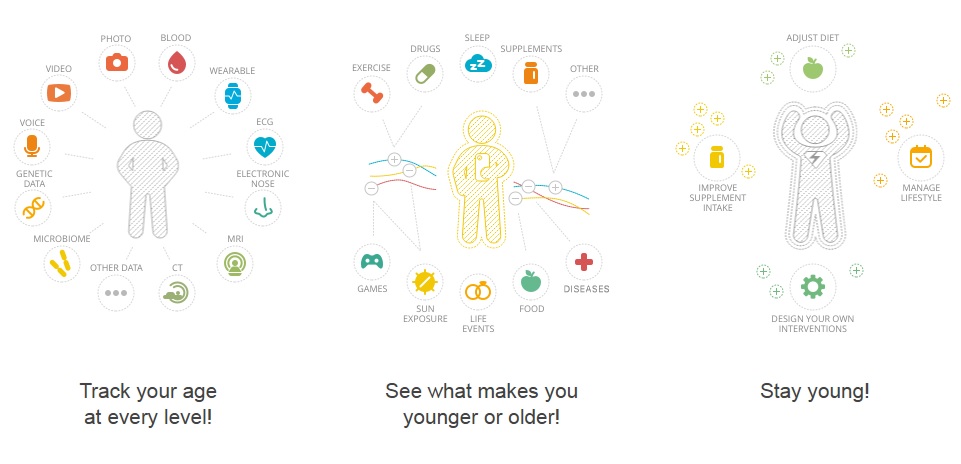
Bonus: This service, developed by Insilico Medicine, recognized by as one of top promising A.I. companies of 2018, and based on peer-reviewed research.
… good options at a restaurant
Eating healthy while eating out is complicated, to put it mildly. It’s easier to stick to the healthiest option in the place you frequent (otherwise, why would you choose to go there regularly, right?) But what if you ventured into a new venue? With a crowd where you’d rather not turn picking the entree into an hour long research? Wouldn’t it be awesome to know all the good options with a single glance at the menu? Now you can.
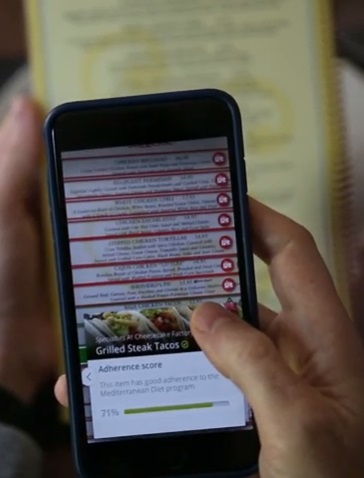
Just open Suggestic app on your phone, point it at any restaurant menu and voila: overlaid on top of the menu you see what’s good for you – according to your diet, biology, preferences and goals. For the calories trackers out there – you can log your meal with a single tap.
Bonus: It instantly converts you from killjoy picky-eater into a cool A.R. master. (A.R. stands for “augmented reality”, where a real-world view is overlaid – or “augmented” – with a computer-generated information.)
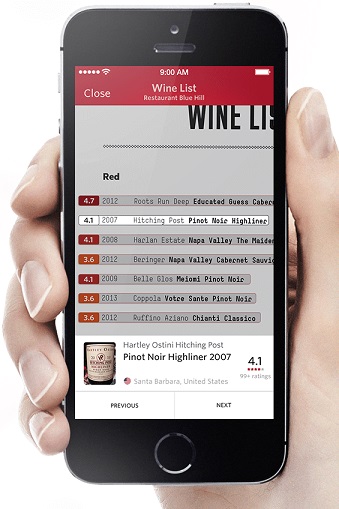
You don’t have to be a food nerd to use A.R. at a restaurant. If you care in the least about what you drink, you can use A.R. magic with wine lists as well – just scan it with Vivino app to see the raitings and review of each wine. And if you liked a particular wine, don’t forget to take a picture of the label on the bottle – over time you’ll build a visual profile that any good server would understand. As Tim Ferriss puts it, “… when you are asked “What type of wine do you like?” in a restaurant, you simply show them your [Vivino pie chart] and ask them to pick a wine in your budget based on that: “I’d love for you to pick the wine.” It also removes all of the back-and-forth and guesswork involved, and it usually ends in a far better wine – for you.”
Bonus: It instantly transforms you from an amateur wine drinker into a pro.
And if you need help (re)starting your relationship with wine, Bright Cellars will help make you educated guess about your next candidate. I mean, you might know that a wine has “floral notes of violet and lilac with slight earthy notes”, but if you are like me, it wouldn’t give you a slightest idea whether you are going to like it or not. On the other hand, you are likely to know if you prefer dark chocolate to Snickers or grapefruit juice to tomato juice. And this is the kind of questions Bright Cellars’ quiz is using to guess your next favorite wine.
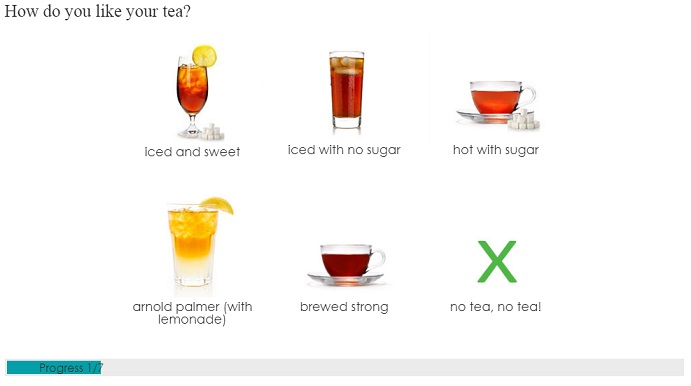
Bonus: If you are serious about finding the wine(s) of your life, you can close the feedback loop with Bright Cellars subscription service, where they send you monthly the wines that ranked highest for you. Taste, vote, repeat.
Scent Trunk took the idea one step further. You don’t have to stick with what is out there, you can actually create the option that is uniquely suits you! You unique perfume, I mean. I know, it’s not exactly about food, but you can see this as a help with a decision you make before going to a restaurant. Anyway, Scent Trunk sends you kit with 6 basic scents, and based on your ranking of each of these, composes a fragrance exclusively for you.

Bonus: This unique perfume is designed for you personally by AP (artisan perfumers), not A.I.
Now, let’s spice it up with how to get guided by A.I. while… →
Quickstart Guide: How to get reminded by A.I. that…
This is part 2 of Quickstart Guide: How to boost your personal productivity with A.I. tools
No matter how rewarding and productive it feels to be in the flow, sometimes you have to get interrupted – in the name of the Greater Good Flow. From ones driven by external commitments (like morning alarm and appointment reminders) to the guidelines of high performance (like power blocks start/stop and bedtime alarm), reminders set rhythm to our days and create balance in our lives.
Knowing that you’ll be notified if something more important comes up gives one peace of mind needed to get into the flow in the first place. Here is how A.I. can remind you about something important just at the right time and the right place. And when pieces of the getting-lotta-sh*t-done puzzle just fall into their places, it feels like the Universe is playing on your side!
… a task fell thru the cracks in my inbox
Love it or hate it, but email is likely an important part of your life – and a pile of inbound and outbound requests. Even if you are good at managing these requests, it would be very comforting to have a safety net (or is it umbrella?) for the runaway requests. And this is exactly what Yva does. It scans through your emails trying to understand if it’s about an incomplete task (and whether the deadline is approaching), and creates a daily list of tasks that require your attention. Cool, eh?
Bonus: It can even notify your co-workers if they haven’t completed the tasks you have assigned to them.
… some of my to-dos can be done for me
Guess what beats your overloaded email when it comes to the number of uncompleted tasks? Your to-do list. Dumping things into to-do list usually helps with getting them out of our minds (and thus releasing space for creative ideas to flow), but helps very little with actually getting them done. (Scheduling tasks into your calendar helps with that – we’ll talk about that later). Cloning ourselves – many times over – seems the only way to get’em all done. That, or delegating some of them to an assistant. But finding an assistant and explaining to her what needs to be done is another task on the same bloated to-do list. Catch-22 in flesh.
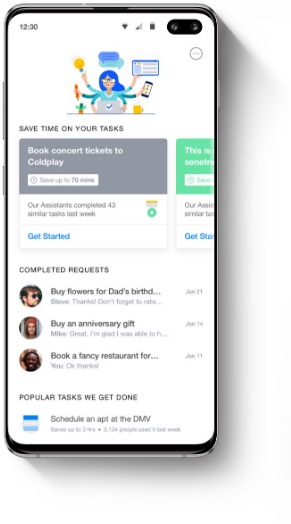
Enter Any.do Assistant. They employ what they call “push A.I.” approach “… to automatically review your tasks, and mark the ones it can do for you. With your approval, you’ll be connected to a combination of smart robots and diligent humans who can help you accomplish that task.“
Bonus: As you build your delegation muscle, you might find that face-to-face explanation is most effective with some “assistants” (think family). Any.do’s voice recognition combined with location-based reminders makes getting it done almost as easy as saying, for example, “[put things in place at home]”
… I’m nearby a store on my shopping list
Speaking of location-based reminders and family – wouldn’t it be awesome to know when your family or friends are at a grocery store? Just in case your forgot to put something on the shared shopping list?
That’s what Capitan does, among many other shopping-list-related tricks. Like, it also groups items by aisles of a store, so that you won’t have to visit the dairy section twice just because yogurt was added to the list at the last minute. Another smarty feature: it makes a suggestions for things to buy based on your shopping history – perfect to take full advantage for an impromptu store visit.
Bonus: It even opens shopping list for the store you approach.
Next up is how to get informed by A.I. about… →
Quickstart Guide: How to get warned by A.I. when…
This is part 1 of Quickstart Guide: How to boost your personal productivity with A.I. tools
Human’s ability to focus deeply is believed to be a major competitive advantage nowadays. But nothing kills the flow easier than fear of missing an event that requires an immediate action. Solution? Set up a system that would warn you in case of such event, and get that out of your mind. Here are a few scenarios.
… something unexpected is happening at home
There is no place like home, and there is nothing more important than to know that your home is safe while you are away. Motion detection of a typical home security camera might relieve you of the responsibility of monitoring it, but the amount of alerts it generates quickly trains us to ignore them, which kinda defeats the purpose. Wouldn’t it be great if the camera could tell apart tree shadow moving across the window from a person moving across a room? Or Daisy making her way to the bowl?
Besides, there is much more to the normal flow of life at home than absence of intruders. Kids are not home from school at the usual time? Daisy is still waiting for her walker? Your mom is not at the kitchen for the usual morning cup of tea? I bet you’d want to be warned about any of these.
And that’s exactly what A.I. camera Lighthouse does. That, and telling you who broke the vase.

Bonus: Yes, you can just talk to the camera to set up the alerts – no endless cryptic “settings”.
… kid wanders away on the way from school
Speaking of kids – knowing that they are late from school might be a bit too late in the game (the game of keeping them safe – safe mainly from peer pressure). In case you want to keep an eye on their movement on busy city streets, there is a number of apps that allow you to see their location on a map (that always makes me think of the Marauder’s Map).
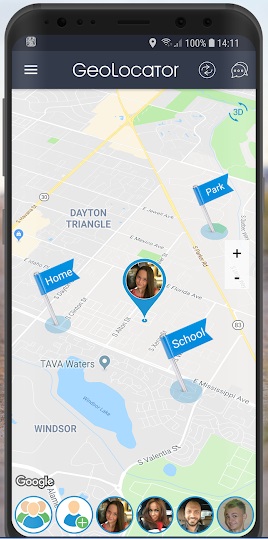
But our goal is to get warned when something goes off tracks, and for that I find GeoLoc particularly suitable. It allows you do define safety zones (or safety corridors, say, from school to home) and get an alert when a family member leaves a safety zone. Where is the A.I., bro, you might ask. Well, the plague of such systems is GPS dead zones – areas where GPS signal is not available (subway, for example) and where the majority of false alerts is generated. GeoLoc’s “hybrid self-learning” system minimizes these false alerts.
Bonus: It warns you about low battery voltage of your family members cell phones, mitigating risk of accidental (and non-accidental) tracking outages.

Still, A.I. can do more to help with children monitoring – and it does in the case of smart wearable geo-trackers Jiobit. The company uses machine learning to analyze daily routes of the kids wearing the device and free parents from manually setting “fences” for alerts.
Bonus: Unlike smartphone, this dedicated wearable tracking device lasts for up to a week on single charge, and works for pets as well.
… my upcoming trip is in danger
Even the best of us suffer from travel anxiety. Using checklists like “packing baggage (beach edition)” and “leaving home for a week+” can help focus your racing mind and minimize the risk of having nightmares while on vacation. But there are critical components of the traveling experience that are outside of your control, like missing connecting flight – or even missing direct flight because of unusually long security check lines. Getting a heads-up on these could be a huge time- and money-saver.

Instalocate is designed exactly for that, and it doesn’t even ask you to install yet another app (’cause why install app that you use only every other month, right?). Just send your flight number to their Messanger bot to get the current status – and alerts on any changes.
Bonus: In case the flight delay is outrageous, and you’re eligible for a compensation from the airline, Instalocate makes filing the claim a matter of a few taps. Check and see if any of the delays you experienced recently qualify.
Let’s proceed to learning how to get reminded by A.I. that… →
Quickstart Guide: How to boost your personal productivity with A.I. tools
By now, you likely have heard about the Artificial Intelligence revolution that is taking the world by the storm. You might have encountered some RPA (Robotic Process Automation) at your workplace. And you might even have noticed that A.I. powerhouses – the leading companies that develop and employ A.I. tools – bubbled up to the top of most valuable companies in the world over the course of short 5 years.

But how is this A.I. thingy working out for you personally? (Sorry if you got automated out of you job – I didn’t mean to rub salt into the wound). I mean, do you have (ro)bots working for you day in and day out? Is A.I. helping you to get ahead and closer to where YOU want to be?
This guide is all about how you personally can start riding the A.I. wave – right now. And I don’t mean reading about Deep Learning or firing up Google Tensorflow. I mean something as quick, as easy and as rewarding as installing an app or opening a website.
No matter where you came from, or where you are heading – having an intelligent and indefatigable sidekick makes the journey so much more enjoyable.
Here is what your personal A.I. can do for you:
- It can warn you if something is about to go wrong with your plan. Do you feel already how awesome it would be to get lost in doing what you love doing, without the need to keep checking how all other things are going?
- It can remind you about something at just the right time and the right place! When the pieces of the getting-lotta-sh*t-done puzzle just fall into their places, it feels like the Universe is playing on your side!
- It can inform your decisions, in advance or on the spot. Cut out the agony by quickly getting the estimates and evaluating your options.
- It can even guide you through some challenging tasks, closely tracking your progress and giving advice you wouldn’t even know to ask for.
- And of course, it can outright do for you a lot of things, from planning your days to cleaning your place.
Why?
In this section, the genre suggests me telling why you should keep reading this and trust my opinion. But honestly, I think you should keep reading only if you feel it would be a good investment of your time (and I cannot promise that, of course). Besides, I cannot tell you why you should trust my opinion at this point – I’m yet to discover the way of providing value to fellow human beings with my work. (And I don’t think that my ‘official’ credentials – like PhD in Machine Learning, 20+ years experience of building software, and long-time personal research into putting machine intelligence into service to human well-being – are any substitute for that.)
Instead, let me tell you why I’m doing this.
Our inboxes gets daily re-filled with newsletters, drip campaigns and LIVE webinar invitations. Together with FOMO and “inbox zero” directive, that locks you in the humster wheel of email-driven life.
Technology is killing our flow.
Every time you open your inbox, you see newsletters, drip campaigns and invitations to webinar that must be attended LIVE because no replay is available. Together with FOMO and “inbox zero” directive, that locks you in the hamster wheel of email-driven life.
Work email is hardly better – “Cc:” emails take over the role of newsletters, but with expectation for us to reply within 15 minutes.
Productivity apps don’t help either – they seem just adding to the cacophony of notifications and reminders your smartphone emits. Or quietly stare at you from your home screen, making you feel guilty for neglecting what promised to be your salvation.
But social media is the worst. You go there to check out 2-minute video, and get back 2 hours later all drained and clueless how the heck that happened.
In the evening, burdened by all the things you didn’t get around to, you distant yourself from your loved ones – or else you just snap at them.
And then, you cannot fall asleep painfully wondering how come the day ran away from you – again. Or you don’t even go to bed, but all tired and slow, burn midnight oil in hope to show something for the day passed by.
But you know what? It’s not your fault. A good chunk of the technology is specifically designed to harvest your attention like there is no tomorrow.
‘Cause it is your attention that turns time into money. And in this Big Tech game it’s not you who pockets the money.
But what if there was different kind of technology?
Technology that guards our attention, instead of extracting it from us?
Technology that gets to know us – in order to sell us on taking action towards our dreams, rather than sell us more stuff?
Technology that eases us into the creative flow, instead of keeping us high consuming content somebody else created?
Technology that engineers good routines into our everyday lives?
Technology that creates time and emotional space for deep work? Or maybe even does some of the shallow work for us?
I have good and bad news for you.
The bad news is that this technology is not there – yet.
The good one is that this technology is being developed as we speak.
I’m a computer scientist by training, software engineer by day and well-being researcher by night.
Over the years, I’ve observed and systematized how successful people create more space in their lives for the things that matter.
I’ve been able to become the only breadwinner in our family of five without ever working overtime, get into the best physical shape of my life and spend time with my family for at least 6 hours every day (and go on month-long vacations twice a year!)
Now I help other people do the same – make the best use of their time, so they can focus on the things in life that matter most.
With that, let’s see how you can get warned by A.I. when… →
How to schedule Flow into your day
Let the old fable of rocks, pebbles and sand guide us through this simple framework for making schedule of your perfect day.
Rock it with Deep Work
You see, the purpose of total scheduling is to not to fill up every minute of your day, but rather to free up good chunk of your day for the most meaningful and fulfilling work of your life. What is it for you? Raising your kids? Helping people in your community? Making a dent in the universe with your creations? You can achieve any and all of your dreams, if only you would work on them every. single. day. In your waking 16 hours a day, do you think you can have 3-4 chunks each 2 hours long – to do things that are most important to you? I’m sure you can, and here is how: you take the glass of your daily schedule when it’s still empty, and place these rocks of Deep Undistracted Work sessions in there. Done. And you still have at least 8 hours a day left.
Pebbles of recovery
Pebbles, beach… The thing about these arch-important Deep Work hours is that they require your full presence and attention. And attention is limited resource. Good news is that it is also a renewable one. So, to ensure peak performance, stick a few recovery activities in between. It might be a healthy meal (you know, the one that doesn’t put you into food coma), or a trip to gym (that might be a Rock itself – an example of how you can kill two birds with one Rock :), or play with your kids (another likely Rock), or just a walk around the block (or to the cooler). No, checking your Facebook feed is not a good recovery technique – it actually drains your attention reservoir. And don’t forget about THE recovery activity – sleep. But how you possibly could – it already blocks 8 hours out of 24, right? By now, we have ensured that we have both time AND energy to move the proverbial needle every day, even if little by little.
Sand of Shallow Work
Guess what? There is still time left in the day! You can spend this time however you want, completely guilt-free. Checking your email, or your site stats, or chit-chatting with a friend, or whatever gives you the kick of immediate variable reward (or the kind of reward you prefer). And even these can be scheduled strategically, for checking off a bunch of little things can give you a) momentum and b) peace of mind. In other words, it can make you feel productive (feeling is good thing, as long as you don’t confuse it with actually being productive), and it curbs the temptation to do these when you are trying to focus on work that really matters. For these reasons, you can even do some shallow work before (gasp!) deep work, just don’t let it eat into the deep work time. And again, beware of the little things that shatter your ability to focus. But hey, sand on beach feels so good.
Be water, my friend
In the extended version of the fable, a student takes the turn and demonstrates the wise professor that the glass full of rocks, pebbles and sand can still take in a surprising amount of liquid (vodka or beer, depending on the origins of the fable-teller). And in our framework, water play an important role too. “Be water” is Bruce Lee’s way of saying “go with and not against the nature”, and our way of saying “the best schedule is schedule that works for YOU”. Water moves everything in the river for the optimal flow. Likewise, experiment and find the exact placement of Rocks, Pebbles and Sand that keeps you in the Flow.
Master Class: How to build consumer-facing AI startup – with Shai Rozen
We met with Shai at HyperWellbeing event here, in Silicon Valley – in Computer History Museum, actually – where gathered leading players in the emerging consumer technology industry of Wellness-as-a-Service. This fusion of wearable, mobile and big data technologies shapes the third wave of computing revolution – “intimate” one – that takes on the baton from mobile and personal computing. To quote Martin Geddes, “PC was ‘hyper productivity’. Smartphone is ‘hyper presence’. Wearables will be ‘hyper wellbeing'”.
Suggestic is not Shai’s first startup, but seems to be the most hi-tech and consumer-oriented so far. Even in the crowd of bleeding-edge wellness apps and biosensors, it stands out as system addressing very down-to-earth need by employing moonshot technologies.
Building B2C AI-powered business is tricky, as this lucrative space is traditionally dominated by heavy-lifters like Google and Apple. Nevertheless, Suggestic is progressing just fine.
I’ve asked Shai to share his methods, and he kindly agreed. Tune in to learn, among other things, how to…
- find a niche worth dominating
- zero-in on your value proposition
- discover what “personalization” actually means
- design and utilize user feedback, active and passive
- have healthy dose of gamification
- introduce augmented reality
- get an edge by creating API from the very beginning
- and much more
We expect that Suggestic and other solutions in other areas get there at some point. At the point that we can really, really, really give you a good suggestion, not only something that’s healthy for you but something you’re going to like, something that’s available, something that really reduces your mental effort, gives you more energy, makes you feel better and impacts your long-term health for the better. — Shai Rozen
Prefer listening to watching? Download MP3 file here.Hello everyone. Misha is here, and today I’m joined by Shai Rozen, founder and Chief Marketing Officer of the Suggestic. Suggestic is a personalized nutrition coach, the virtual coach which specializes on the nutrition part. But I guess I would let Shai to describe what it is. Shai, welcome.
Thank you Misha. Thank you for having me. In very few words what Suggestic is – at least in the part facing the consumer – an ultimate artificial intelligence powered nutrition coach. What we did is – what we’re still doing is – basically trying to extend or augment the work of whatever a nutrition coach would do with a client, with a patient and make it automated, in your pocket, being available, being there to help the user, to help you 24/7. The goal behind that is helping the people adhere in the best way possible to their diets.
Yep, and we actually met with Shai on this inaugural event of the Hyper Wellbeing movement, which is Wellness-as-a-Service, and there we saw a whole bunch of companies which are trying to get better and better sense of how our bodies and minds are doing. What I think is setting Suggestic aside is not just measuring but actually providing advice on the data. It’s closing the loop of learning about you and putting this knowledge at service to you. Tell me just how you came about this idea. Are you targeting any particular group of people at this point?
The truth is it’s been an ongoing process with many iterations. It’s interesting that you mentioned that because one of the beginning initial principles that we thought about in the process of figuring out exactly what we’re trying to do, what we wanted to do was around that exactly. The actual way we started is I met with my current co-founder and CEO Victor Chapela. You know Victor gave a presentation on that at the Hyper Wellbeing event. We happened to coincide in that we both sold the previous companies and we got together and we said, “Okay, what do we want to do next?” We agreed that we wanted to work together. We had all this experience in consumer-focused products and artificial intelligence and advanced technology and we wanted to stay in that area. What we did is we sat down and we started thinking about what are the problems that we’re excited about and would like to tackle this time? Victor, for example, was coming from the financial sector. I was coming from the more eCommerce or commercial sector. We both decided we wanted to do something with a bigger social impact.
We thought about two big points. We thought about the education at some point and we thought about health. We ended up deciding to go for health, and the reason behind that was it was a common ground that we both have. We saw a urgent need. Obviously there’s an urgent need in education as well but we saw an urgent need in healthcare and we figured out that we had better chance since our background fit better with the possibilities of different things we could do in the health industry. The first thing that we did is we spent a couple of weeks actually trying to learn everything we could about the industry. We’re two completely outsiders to an industry, even though I’m a med school dropout. It was just a couple of weeks that I was in med school.
In this process of trying to figure out what’s broken with the industry we came up to a bunch of conclusions and we realized one of the big problems is we are accumulating a lot, a lot of data and some of it great quality data, some of it not so much. We found out that obviously there exists an issue with the quality of the data, but we saw a bigger issue with actually what to do with that data and the suggestions and the recommendations, the intelligence around that data. It happens that I personally, for example, I think on a day to day basis I probably measure, I don’t know, 20 or 30 different data points. There’s sleep and work and heat and temperature and air quality. I have all this data and the truth I don’t do much with it. It just sits there in different systems that ,by the way, don’t talk to each other. That was one big thing.
The other big thing that we found out that was interesting for us was the lack of personalization in general in everything around health. It is lack of personalization tracing back all the way from the way we do studies and research to everything that happens after that, how we recommend medication or how to recommend diets. We both are particularly interested and fans of nutrition. We decided it was an interesting and powerful way to enter into the health market from an unregulated perspective or less regulated perspective. As we started advancing through the project and talking to people about it and raising capital and actually started building a product, we realized it’s not only an entry point, it’s the base of health. There always a lot we could talk about, specifically the power of nutrition, but I think we’re targeting a different concept right now.
In that process we founded Suggestic slightly over two years ago and, as I said before, that there were a couple of weeks of doing research and trying to understand the market and talking to a lot of people from just anyone in the street to doctors to people in the healthcare industry in hospitals and dietitians, and coaches, and fitness instructors and people that own gyms, and people in the insurance industry and so on, and tried to gather as much information as we could. To really paint a picture of everything there.
In the first few weeks of the company what we did we really focused on building our algorithms. We started from the back to the front. We started figuring out what’s the technology, what’s the brains we need to build behind the operation? We started doing that and then we actually had when we started on the front side basically trying to figure out … We had all these capabilities as a technology player, but now how do we put them in front of the consumer in a way that makes sense to them? What you see now is Suggestic – if you download the app – because the app, the whole idea of the chat bot, of this coach came out after let’s say one and a half year of iterations. We had a completely different product before, based more on cards and images, something that looks more like a Google Now. The problem is that a lot of the data that we use in the back doesn’t have images for example.
The product itself looked great on the mock-ups and then when we starting building it and realized the data doesn’t match the product. We went through a process of different iterations to find that out, and obviously it happened together with this … Everyone started talking about bots and conversational interfaces and so on. We jumped aboard that ship. For now.
Nowadays, then people talk about intelligent assistance, they usually just mean something which understands natural language, right? The response usually is not that intelligent at all, it’s just the fact that you can talk to the thing and it talks back to you somehow makes the impression of talking to an intelligent entity, which is usually not the case. Choosing to use natural language does not make intelligent assistance yet. It’s just intelligent interface to the assistance that you provide. I think that makes perfect sense. I’m curious you mentioned number of iterations. Was that done based on a feedback from users?
Yeah, absolutely. Absolutely. We did all these iterations based on different kinds of feedback. The feedback came from all these different sources and everything ranging from potential users, potential partners, investors, ourselves. Obviously when you fall in love with a, not with a solution, but with a problem that you want to solve and then you come up with different solutions and you start exploring those solutions and trying to figure out which one of those solutions really better match the needs of the market. What we did is we’re trying to explore moving forward which solutions had the best fit with the problem, again, in different types of people. It’s obvious when you start finding out is that different version of the solution or different solutions for the same problem feel different for different type of people, right? On the one side the solution for a nutrition coach is very different from how the solution feels to a doctor, to an MD, and how it feels different for a person that’s very into nutrition to someone that’s not totally out of nutrition. It feels very different from someone that’s battling or dealing with a chronic condition versus someone that’s just trying to lose weight or someone that’s basically building a better version of themselves by deciding to, I don’t know, go vegan or go vegetarian or go Paleo or whatever it is that they feel it’s better for them.
What we started finding out, and again it happens in every industry and in every product. The same problem happens to a lot of people, but people receive it in very different forms. What we started to do is … well, there are a few things. You start mapping out which groups of people have the best fit with the solution you’re proposing, and obviously how big is that group of people. If you have a great solution that is only going to work for ten people, that’s interesting obviously. It has some interest, but then maybe it’s not interesting from the commercial side. It may have value to have a very simple solution that solves a piece of the problem for a lot of people but then it’s not relevant enough or not magnitudes of order greater than whatever is out there, so that people say, “Yeah, it’s nice.”, but it definitely doesn’t solve the key problem in a way that they would drop everything that they’re using or that they’re doing right now and move to your solution.
As we went through these iterations, we found a middle ground. I think one of the best things that we did is that process of, again, mapping out these very different groups of people, niches, groupations of people with a similar problem and then try to figure out who has the biggest problem with less solutions out there and how could we help them. It’s interesting what we found out it our case – we found out that diabetes can be very managed and even reverted in some cases, as research suggests, with nutrition. There’s obviously a big need, a market with many solutions around other stuff, around logging, or around a reminder to take pills, or about devices to measure your glucose. But almost nothing around actually giving suggestions of what people should eat.
And, at the same time, there is so much information out there, so confusing, and so much very amazing content, and so much shallow and researched suggestions. That’s where we started. We started building a tool for people with diabetes. What happened is after we started building the product and talking to more people, and now specifically focused on that, we started to fill in this problem/solution picture. It’s a natural pull from the market.
I’m curious, where did you get the people you spoke to? You said you came completely outside of the industry, so I guess you didn’t have any kind of previous lists or anything like that. How did you go about acquiring these early adopters?
Yeah, that’s a good questions. Basically doing a little bit of everything. It’s the digital version of knocking on doors. Engaging with people on different social networks. There’s groups of people from all kind of diets and interests on Facebook, on Twitter, Reddit, different communities. There are obviously communities and websites that are specializing in different things. There are meet-ups like Bay Area Type 2 Diabetic group that’s also interested in the wearable technology. There’s all these groups of people and obviously it’s a lot of work. I can say – and I’ve seen in our case and I’ve seen it in other people – that it gets … we get lazy about it, or it gets annoying to keep on talking to people about the same problem over and over, but then obviously it’s amazingly rewarding.
How did you narrow down on the Diabetes Type 2 people? Did you have some kind of market segmentation? Did people voluntarily share this information about themselves? How did you come up with the profiles, so to speak, with the persona for your first version?
Yeah, so there’s two things. What happens first is that in particular type 2 diabetes is a problem we know very well. It happens that both Victor, my co-founder’s father, and my father are both type 2 diabetics, well were, they both passed away relatively recently. Victor, my co-founder, was diagnosed at some point with pre-diabetes. We understood how it works in general. Obviously through them, through the doctors and by living with them for so many years gave us … – obviously, this is very different than living it, I can’t argue with that – but it gave us a general idea of how to talk to people that are going through that process. That exactly helped us to build, not actually one persona but a few personas. That obviously we started talking to people and to friends.
What happens, what I’ve seen a lot is when you start a new company you have these ideas, you feel that your idea is a trillion dollar idea. You don’t want to share it with anyone unless it’s a very advanced technology or something. But at that stage the best return on investment is actually start talking about it and that’s how you get feedback. What happened to us a lot in the beginning is that we were talking about it and people would say, “Oh yeah, I have a friend who has type 2 diabetes. You know, you should talk to her. You should talk to him.” That’s what we did. We did that a lot – directly talking to people and finding people through connections or through networks or groups of people. We did a lot of testing value propositions via ads. We would run ads on Facebook for people with a Type 2 Diabetes interest, and then we would present maybe 20 different value propositions and figure out what people click on.
Could you give an example of what were the value propositions? Just show us how that could be formulated.
Yeah, so for example one of the early things I remember we were interested in knowing is if people, for example, cared more about … Again, there’s two things here. Even though the underlying technology and the underlying solution don’t change much, there’s a lot about how you present it to the user. Obviously you go back and forth. You have an idea. You have a general idea for a solution that you’ve presented and then you presented many different ways. That particular way that seems to catch better in the market, so then you take then and then you back and do the product with that in mind.
In our case, for example, we had, for example, a big initial question of are people interested in the technology itself – because, you know, we are from the technical background so it was super exciting to say, “Yeah, it’s powered with artificial intelligence!”, and all those things. We were curious, do people see more value when they see the words “artificial intelligence”, or not? Are people more interested in personalization? Are people interested in genetics maybe? If you basically narrowed it down to personalization, then you have many different ways of addressing personalization. You can address just in general, say personalized diet. You can address it from, say, for some people it’s just important that they can say it’s gluten-free or vegan, and it matches my personal preferences. For some people personalization means that it uses my genetic information or my blood lab test information, my pulse and so forth. In the technology side exactly the same thing. Again, so we start building this matrix of different value propositions and then you test it out with different languages, different images, trying to figure out what draws attention.
What was the winner in your case? What value proposition resonated the most?
Not that surprisingly, the underlying technology was not particularly interesting. Obviously, if you send them by location, say, if you go to the Bay Area, then all those people are more interested in technology side, but again, in most cases it never happened that technology was more of interest, or more actionable, or more relevant for people versus, for example, personalization. Personalization was a very big issue. For example, in May we saw a lot of interest in people when we mentioned genetic testing or genetic-based nutrition. What we did was we build this list of people and we actually talked to them, and the thing that we realized is that when we say genetics it’s just a proxy for personal. It’s as personal as it gets, it’s your DNA. It’s not that people, I do but most people don’t, have their genetic sequencing and probably don’t even know much about it but the idea of DNA, of genetics, makes sense as well. “This is me. This is going to be 100% about me.” That was very relevant for one side. Definitely that was very deep.
The second thing had to do with the contextual availability of information. It’s interesting that one of the things that happened, and I’ve seen in happen a lot in Suggestic and previous companies and with other companies, that people sometimes are very excited about a concept and then when you talk to them you realize that even though they say one thing, the real need is different. It goes back to this old sentence from Henry Ford that said “if I went and asked people what they want they wanted a faster horses”, right? You see it happening. It’s quite funny. It’s very interesting. People are very interested in the personalization side and when we started talking to them they really didn’t know exactly what it meant. They knew it was important. What we realized is that it needs to feel, obviously it needs to be personalized to create good results, but also it needs to feel very personalized. That was, by the way, a big motivation for why to build the chat bots.
At the other side is this idea I was mentioning of whatever information we’re giving people needs to be relevant in their context. I don’t know if you’ve ever been with a nutrition, a dietitian or coach or something like that, but what happens, for example, and I tried it many times in different types of people in different parts of the world, and the experience is relatively similar.
What usually happens is you have an initial conversation. You define your goals. I want to lose weight. I want to gain muscle mass. I want to be healthier. Or my doctor told me I need to eat better. That happens a lot. I have no idea. I don’t want to do it. My doctor told me I should come. You get weighed and you get your height and they measure you waist or whatever it is, and then they say, “Okay, now we’re going to build a program for you and you’ll get this.” I’m exaggerating obviously a little bit. It’s not every case, but you get this copy they take out in the drawer of the desk. It’s a photocopy that’s been copied 25 times over and over. “Yeah, here’s your plan.” If you get some personalization usually it’s in the form of “Oh, you say you don’t like onions so let me scratch that down from the paper. You can replace that with, I don’t know, potatoes or whatever.” Whatever, or here it says one portion, you can have two because you are a big guy.
Then you take this paper and you say, “Okay, now what do I do with this? Half of the things that are here I don’t like.” I go to a supermarket and say, “Half of the things here they don’t sell it in my local grocery store. There’s no kale or quinoa here.” That’s a lot of cases, and then you have all these other cases. Lunch I usually eat at the work cafeteria or I eat in the restaurant next door, so what’ll I do then? I work late or work nights. What do I do now? I don’t live in California. There’s not all these healthy restaurants around me. I live in the middle of whatever. There’s only McDonald’s, so what do I do then? And so on. You start realizing that version of personalization in terms of it’s not about the program itself, it’s about telling you in this situation this is what you should do now.
For us, the best example of that is Waze, the GPS app, the navigation app. Think about it from this perspective. It’s something that I personally love this concept and when, at least in my case and I’ve seen it over and over, but when you start driving for the first time with a GPS, especially with Waze, that gets better at handling the traffic and all these things. So, you start using the Waze, and sometimes you say, “Okay, this is interesting, ” but then you get all these weird routes that you’ve never seen before in your lives and it seems like so far and then it says, “Yeah, you’re going to get there in 15 minutes and that doesn’t make any sense to you so you go against it. You say, “No, it doesn’t know anything. It’s totally wrong. I’m going to go my way.” Then it takes you half an hour and you say, “Okay, maybe I should’ve listened to it.”
You keep on testing the GPS. You keep on testing the app and then at some point you realize it’s actually much better than you at doing that job of suggesting the best route. When you reach that point what you actually do, and what most people do, kind of let go of that mental process and just completely endorse it and give it to the app. Say, “Okay, you know what Waze? I’m sitting in my car. I do this ride from the home to the office every day twice a day, sometimes more, and I know the way be heart. I don’t want to even think about it. I just click on the app, you tell me what to do.” Now we’re like monkeys now. We just drive and turn right, turn left and keep on moving forward. I think that’s in many ways what we need or what we want to liberate some of the mental process of choosing, of understanding. If you’re an expert driver, if you love to drive, if you love the city and you’re looking around obviously you want to do your own route and do whatever you like to do, but for most people we just want to give that responsibility of making those choices to someone that knows better about the traffic, knows better about the city and it knows you better.
We expect that Suggestic and other solutions in other areas get there at some point. At the point that we can really, really, really give you a good suggestion, not only something that’s healthy for you but something you’re going to like, something that’s available, something that really reduces your mental effort, gives you more energy, makes you feel better and impacts your long-term health for the better.
Does the app allow you to provide user feedback? Say you suggest some kind of meal and say the user accepts this option or rejects it. I’m curious how the feedback loop is organized? How exactly do you learn about this particular person?
The feedback loop that powers our technology is actually one of the most powerful things I believe we have. It’s been filed for patenting, by the way – in case anyone’s listening. Joking. Not only that, but it’s one of the first things we thought about, the importance of the feedback loop. Basically yeah, so what we do is the process, imagine it like a big circle. The process is we start by taking existing nutritional programs or diets, science-based or validated. For example, we have taken currently into the platform over 25 programs. Everything from something simple as a vegan diet to something more complex like the American Diabetes Association Nutrition Guidelines for people with type 2 diabetes or the DASH diet, which is recommended by the American Heart Association. Then what we do, we take that information that exist and has been scientifically validated, it’s already recommended by doctors for example, or dietitians. We take that and we encode it as a base in the system. You, as a user, you can say, “Okay, so I want to start with that as a base, a paleo diet or a ADA Nutrition Guidelines.” On top of that you add whatever additional personalization that you for sure know you need. For example, I hate onions. I don’t do dairy and …
Allergies.
I don’t like cilantro. Allergies or just preferences in general. There’s a lot of those. That’s the base. That’s a very early version of a personalized program. Then what we do is we start giving you suggestions based on that through the app, through the chat bot interface. As we give you those suggestion you give us feedback on those. You’re able to say, “You know, this is wrong.” Wrong can be this doesn’t match my diet. “No, you told me this was vegetarian but it has meat.” That happens.
That’s a particular problem with anything that has to do with artificial intelligence. Stupid in the beginning and it gets smarter very fast, but your early users need to be very understanding, very passionate about it to really give the feedback to say no, this is not vegetarian, this has meat and it has this type of meat. You can say to him it’s wrong or you can say I don’t like it. You can say I do like it. You can save it as a favorite. You can add it to your log if you have it, maybe you’re sitting in a restaurant. Maybe you’re sitting at the Cheesecake Factory and it’s 40 pages of mostly very highly caloric, full of fat food, but there’s some very actually good options in there. We try to match those. Maybe you have a salad and maybe you have a, I don’t know, chicken with salad, whatever it is. I don’t know.
Then you say, “Oh yeah I had that and I need to add it to my log.” We take that information. All that information goes back to the log and we try to figure out. Obviously that helps us in a different way. It helps us clean and improve the data in the system and it helps improve the recommendations particular for you and for people like you. We can say, Misha in particular likes these and then we can say but he’s following a vegetarian diet, so if many people that are vegetarians like this then it makes sense that more people that are vegetarian like this. You can figure there’s a lot of stuff happens in between, just this simplification of it.
Then there’s the active feedback which is basically looks like clicking “I like this”. Then there’s the passive feedback. The passive feedback is the sensor data, your location for example. Right now, are you at a restaurant or you at home? When you open the app we try to figure out person spends around this time of day he’s at home, it’s around breakfast time so we shouldn’t suggest, I don’t know, a grocery list. We should suggest maybe something that we know you have at home and that you can cook, maybe do eggs this way or cook this thing that way, whatever it is. That’s passive feedback. That’s data that we gather even from these things that we recommend and you never clicked on, you never looked at. That’s also feedback that we use.
Do you have to do much of an explanation of the choices you present to the user? Does it play any role or it always ends up, boils down to the “try it, say if you like it or not”. How do you measure the motivation mechanism?
Yeah, so as I mentioned in the beginning, one of the most important things that it underlies the way we relate to the user is we think of it as user success. What we think when we start everything is how can we help the user be successful? In this case success means whatever they have as a goal, but it’s health related. How can we help them be healthier? Since we’re talking of nutrition because they’re in this case, and in most cases in that specific context means how do we help the people be successful in terms of adhering to their diet more times a day in average? Basically it’s about sticking to your diet, which people find most difficult.
People start new things and try new things, but the long-term problem is sticking to it. By the way, one of the interesting things is that there are not so many things in nutrition that have been scientifically proved. The reason behind that is that … As a group we have a Chief Medical Officer and everything I’m saying related to that. I’m not quoting Suneil but it basically comes from him. One of the problems with nutritional studies is that it requires really big, big groups of people and very long time. In the research world usually those things happen less. It’s easier to get, if you’re a pharmaceutical company and you have your budget and all the tests and studies to validate your drug, but if you’re a researcher at a university it’s harder to get a budget to a 20 year, 20,000 peoples research about the powers of broccoli. Less interesting.
There’s not much that we do know for a fact in long-term. The only thing that we do know is that if you adhere to a healthy diet in the long-term, that has positive effects. That’s very clear for everyone. Nobody can argue with that. What we did is try to figure out how do we help you adhere to that diet in most of your meals most of your time. What we try to do with this concept of the adherence score, what we do is, as you try out the app obviously, you will see actually every time we give you a recommendation we actually give you a score. Maybe you’re following a Paleo diet and you have salmon with some veggies and something like that then you’ll get this has a very high adherence score in terms of how that much is a Paleo diet. If you have a cheesecake and that has a very low adherence score.
There’s obviously additional gamification process where we’re trying to show very clearly to people, know what’s healthier for them. We really don’t know that much, but what really, really, really matches their diet that they chose, for whatever reason, that this is the best for them. Does that make sense?
Yeah, yeah. Perfect. You mentioned you had data but you tried to use some kind of visuals in your chat bot or did I misunderstood that?
You saw that on the demo, yeah.
That could be it.
Yeah, it’s a new interface that we’re working on using augmented reality. Again, if the underlying intelligence, or let’s call it Suggestic brain, doesn’t really change. What changes is the interface. One way of interacting is through the chat bot. We’re working with a number of companies that are really in touch with our “nutritional brain” via APIs and they connect directly and they use that intelligence in their own applications, in their own platforms. Then we’re working on this additional user interface or user experience that relates to augmented reality, which basically you put your phone on top, for example, of a restaurant menu. We’ll do real-time scoring, adherence scoring and nutritional knowledge as to what’s there in the menu.
Yeah. I was about to ask how you handle situations when something, for example, is not covered, not in your data base. If user even can to report what he had for lunch if it was not in one of the options you provided. It looks like you’re making advances in this area as well.
Yeah, it’s a work in progress obviously. There’s so much things that we want to do, that’s for sure. Hopefully we’ll get there as we move forward.
That’s awesome. Let me clarify. You don’t have to be diabetic type 2 or whatever to use the app, right?
You don’t.
I guess these are the people who would be the most motivated to use it, right? Because I guess diet is probably one of the key recommendations for them, but anybody can use it, right?
Yeah.
Like you said, you enter your preferences and it goes by those.
Mm-hmm (affirmative). It happened because of this. We started, as I said, with focus on diabetes and then as we started building and had a very early version of product and starting showing it to people they would ask us, “Hey, but what about me? You know, I’m not diabetic, I just want to eat healthier”, or I want to eat this way and that way. We said, “Let’s just …” Given the way it was built we could encode and build all this additional interactions with different programs to make it available for everyone.
Yeah, that’s awesome because when I first saw it I thought, “Well, that narrows it down, it’s for fighting diabetes,” and I felt left out because I don’t have the condition. Yeah, now I understand that this is something anybody can use.
Yeah, absolutely.
Shai, this is totally awesome. Thank you so much for sharing this stuff. Where people can find you to learn more about work you do?
My pleasure. A quick way is Suggestic.com. Obviously we’re in Twitter, Facebook and most social networks. iOS users can download directly Suggestic on the app store – just type Suggestic, you’ll find the app. Sign up, enjoy. Please do send me every feedback that you can find. If you’re not iOS user – it happens, I’m an Android user first…
Yeah, me too.
Do sign up, do follow us. We’re working on an Android version and hopefully sometime next year it will be available.
Okay, so you are already working on the Android version?
We’re beginning to.
You have a plan for it. Okay, okay, good. Because that’s another thing… Usually when people go mobile, they go iOS first, and as an Android user you also feel a bit left out. But I know. You’ve got to start somewhere.
Exactly. I had to buy iPhone just for this.
All right man, thank you so much. It’s been a great pleasure, and talk to you soon!
Thank you Misha so much, it’s my pleasure too.
Learn more:
Case Study: The Guardian Avatar – with Martin Geddes
Recently, I got a unique opportunity to jump on a video call (recorded video call – listen to it to appreciate the irony) with Martin Geddes, co-founder and executive director of Hypervoice Consortium. Martin shared his thoughts on the trajectory of telecoms and mobile industries, the problems it raises and the solutions it calls for. Tune in to learn, among other things,
- Why people are not comfortable with their voice being recorded
- What is missing from the dominant computing paradigm and the way we engineer software
- What makes phone the original ‘internet of things’ thing
- How the Guardian Avatar is a virtual identity, a “fourth wall”, and a meta-verse browser
- Why most of current wearables are worse than useless, and what they should do instead
- Why existing Internet infrastructure is inadequate for ‘internet of things’
- If artificial intelligence is a right tool in the world of sensors
- What is the real threat of artificial intelligence
- What question you should ask yourself as technologist
- We pretty much figured out computer programming. What’s next?
Martin Geddes is a consultant and authority on future telecoms business
models and technologies. He is formerly Strategy Director at BT’s network
division, and Chief Analyst and co-founder at Telco 2.0. Martin previously
worked on a pioneering mobile web project at Sprint, where he was a named
inventor on 9 patents, and at Oracle as a specialist in high-scalability
database systems.
He co-runs public workshops on Future of Voice and Telco-OTT Services, as
well as providing speaking, consulting, training and innovation services to
telcos, equipment vendors, cloud services providers and industry bodies. He
is currently writing a book on the future of distributed computing, called
The Internet is Just a Prototype.
Martin holds an MA in Mathematics & Computation from University of Oxford.
“We are potentially entering the most wonderful of eras. We can engineer good relationships and happiness. We are also entering into one of the most horrific of eras where it’s North Korea everywhere. May be both, at the same time. It’s going to be weird and wacky.” — Martin Geddes
Prefer listening to watching? Download MP3 file here.
Could you please tell us a little bit about yourself, the work you do, and how that led into exploring the future of the communications?
Okay. Let’s take the long arc to this story. Yes, I’m deeply geeky. Before I’d even left school, I was working with a friend of mine to design CPU instructions sets. I went off to do a degree in Math and Computation 25 years ago, so basically, theoretical computer science. The thing I was rewarded for was thinking about formal methods of proof of software correctness. Then, in the 1990’s, the easiest way of making a good living without working too hard was to work in the IT industry. I spent my time building artificial intelligence systems in Lisp for manufacturing, working through building back office systems for banks doing check clearing. I was a consultant at Oracle for four years. I was very focused on the traditional software industry and automating IT processes.
Then in 2001, I got seduced into going across the Atlantic to go work for Sprint, and join a phone company. I was transitioning out of that world of IT into another technology domain: telecoms. I knew what networks were, but never had to deal with one; not really. Famously, the phone company is centered on one particular tool of technology, which is voice. We’ve got computers held to our ears, of all places, but not to our hearts. Imagine if only it was our noses! After all, they are like our ears and our mouths! We have a whole network industry dedicated to the replication of this sensor data between our ears and our mouths, done at a distance.
I got into telecoms and having done a degree in theoretical computer science, so I pretty much grasped how this computing thing worked. “I think I’ve got this nailed.” Then I got into telecoms. It’s like, “Wow!” It’s technology, but it’s all different and it’s pretty weird. They’ve got their own language, their own way of thinking and I’m a bit lost. I found myself in this dot com business in Kansas City, trying to build open communication platforms for the wireless web. This unexpectedly turned into a whole new career, which is trying to understand what makes the telecom industry work. I figured out IT during 1990s, and I kind of almost have got there with telecoms 15 years later.
There are two main things that I’m interested in and that I work on. One is the network itself. All networking computing is now just distributed computing. There isn’t the cloud, there isn’t the network, there isn’t the PC. It’s just distributing computing. There’s only one business. I’m interested in the future of how that infrastructure works at a very deep level.
The other thing is the people. The separate journey I’ve undertaken of learning and discovery about people and organizations. We have hearts, we smell; we aren’t technology. It’s been a journey inspired by thinking about the future of voice, which has led me into a much wider world. That’s the broad space in which we’re playing with these new ideas: people, technology, and the interaction of the two.
As I understand it, you formed Hypervoice Consortium… back when?
About five years ago, I was doing a piece of consulting work for a client. This company has come with a very clever new way of capturing conference calls, and relating together what you’re saying with all the notes you’re typing, moving through your PowerPoint slides, tagging moments, assign actions, and so on. They were linking all that together into a new kind of time-based data object. This object was searchable and navigable, but they were having some trouble describing it to people in the world: what it was, what it meant and why it was useful. They hired me to come along and I was kind of, “Yeah. Uh-huh, uh-huh”. I had a hot chocolate. They had a coffee. Hmm. “I think you’ve just built the first hypervoice system.”
That idea of linking of things together in time in the activity stream around voice is the core. It’s like hypertext, where there are relationships between various objects in a spatial metaphor. Instead, this was a temporal metaphor.
So that resulted in me working with the CEO of the company and we created the Hypervoice Consortium. It seemed to be a rather lonely place, a bit like doing hypertext in the 60’s and 70’s before the Web. We were engaging with a whole community of people who are working on the future of voice.
We got some sponsorship from some very kind large companies. I had the pleasure in 2014 of going away and spending a large chunk, over a year, thinking about researching the future of voice with my colleagues. In the process, we interviewed thirty experts, across virtual reality, disability services, electric cars and a whole vast range of different subjects.
We were reading lots of books and articles, and watched TED talks in near-lethal doses. It meant going away and having week-long retreats to think about this stuff, integrate it, and draw a big map to the world. In that process started to have… and “A-ha… Ooh…” moment. Even with us as “experts”, there was the sense of how the assumptions we came into this project were suspect. There was a bigger picture.
Can you give us a layout … What was this picture?
There was an on-going hypothesis, that’s on SlideShare: “The future of communications 2024”. We had these ten different ideas about how communication had improved over a decade. The AI bots would join us in conversations, and our conversations would be recorded and managed in different ways, and contextualized in different ways. Devices would change and become more ambient. We had some refinement on those basic ideas and the way of organizing them.
What we quickly found was that our radical ten year vision into the future of the phone call had only one problem with it, which was that it was already happening.
We weren’t good futurologists, as we weren’t even present-ologists. So, we had to go back to the beginning, and we were forced to rethink at a much deeper level what the future of human communications is like. What does it mean to communicate, what is it actually for? How does it happen when you mediate those communications (as you can see with us talking right now) through digital technology?
There was a critical “aha!” moment. We had been interviewing all of those people using this hypervoice conference calling tool to capture all of our notes and organize our stuff.
We started each call with, “Hello Mary, thank you for giving us an hour of your time, we really appreciate it. We understand you’re an expert at social robotics (or whatever it is). Would you mind if we recorded this call just for note taking purposes of doing this report.” Of course they didn’t care. “Yes, absolutely, no problem.” … We hit “record” and then heard in an automated voice… “This call is being recorded.”
It eventually dawned on us that we had spent the first minute of every one of those calls going through a negotiation process to record the call. In this case, because of the nature of the invites and the relationships we had, the answer was always “yes”. However, the contract around that recording had not been captured. The “this call is being recorded” moment was after we said we would only use it for note taking purposes.
The exact terms under which the call can be recorded were not captured.
Hey, it was not captured! It has been negotiated manually by humans by voice. So we started to realize the implications…
The other thing was that, over and over and over again, people were telling us, “Look, there’s all this great new technology and it sounds interesting, but I don’t like recording my calls. I don’t trust you to do that.” Not us personally, but the phone company, Google, whoever it is. “Nobody is trusted with my voice.” We type in search terms, do a bunch of stuff online. But the moment it came to bio-sensed human data, my intimate data from my body and my voice – no. Nah, nah, NAH!
It was clearly something of importance… There’s a boundary that’s being crossed here that needed attention. We started to realize that the figural issue wasn’t the clever things you can do with voice. Me, a computer science degree from Oxford. Kelly, my colleague, she has a Harvard degree, and she is smart tech CEO. We’ve been rewarded in our lives for our ruthless ability at logic. The whole IT industry is being self-selecting people for their logical thinking. “Can you code? Can you program?” “Oh, yes, we can do that!” “We’ll now promote you to a team manager for coders.” “We’ll now promote you to a product manager!”
That’s fine when what you’re trying to do is automate the back end of a bank to do clearing systems. The moment you try to deal with humans, in their human state, we’re entering into a new domain. In some ways, even recording voice is “programming” a human, by performing the computing “identity function” on voice. “Yeah, I stored it and brought it back. I’m programming humans.” So there’s an echo, a shadow of you, out in the world.
It required a new way of thinking, a new paradigm. Now, there’s a second ah-ha moment. The first one was that we were not paying attention. The clue was in the interviewing process that we ourselves were engaged in. The second one was that we were out on a retreat at my colleague’s house up in Sturgeon Bay, Wisconsin. There were four of us there. There was me, my business partner Kelly Fitzsimmons. We’re both GenX’ers, and we had two helpers, including Lindsay, who’s our marketing guru, a millennial.
And that’s when we were analyzing all of the stuff, she’s going, “you two aren’t very touchy feely, are you? You want all these logical outcomes, don’t you?” And whist we were there, there was this mysterious sound when we would be talking. A beep. A few minutes later another beep. We started looking around the house. Is it the smoke alarm, is something upstairs malfunctioning? The thermostats? Is it the oven, the microwave? After quite a lot of searching, because it was a minute or two from beep to beep, we found the refrigerator door was ajar by a tiny amount. The fridge was going, “Beep!”
At that kind of point, the penny dropped (or at least the cent dropped), and the whole thing came together. Like, “Ah, right, so, the fridge is telling us there’s something wrong”.
The fridge knows what’s wrong.
It knows what’s wrong, and it’s trying to indicate wrongness. But it is offloading the sense making of that wrongness to us. In the process, it’s causing us a feeling of anxiety and frustration. The logical thing is to just close the fridge door.
There are three aspects to this puzzle. Is it Plato, or Aristotle, I cannot remember. The basics from which a good argument is built are that there are logos, pathos, and ethos. Appeal to logic, appeal to feelings and appeal to ethics, to what’s right. We as computer science-y type people had really strong, good, 20/20 vision into logic, and we were really half blind into the feelings and the ethics. So when we go back to the, “Can I record this call?” moment, we were engineering an ethical outcome to the call.
To continue doing that in the future, it would have required us going to the, “By the way, do you mind us recording this call? It’ll be stored in Iceland, under my enterprises data retention policy. We may run it through an analysis program that checks for mental health conditions of people we do business with. Also, I do have a relationship coach program that is telling me when I’m interrupting people because I know that’s my bad habit. Or I’m not listening properly, or I’m talking in a strange funny foreign accent. Slower, faster. By the way, what’s your enterprise data retention policy, and can we spend the next five minutes negotiating that? Also, you’re roaming and you’re using a device from company A on platform of company B under enterprise C.”
The whole call would be taken up with the process of negotiating the recording of the phone call. So we should have been, from a logical perspective, totally unproductive. We would have got the ethical outcome but it would have felt awful. So there are things you have to pay attention to in addition to engineering a logical outcome.
“Phone calls that can be recorded and searched.” Great! But you also had to engineer an ethical outcome, too, so that there was an appropriate management of the power relationship and transparency. Thirdly, you also had to pay attention to the feelings. How would people feel what’s happening around this? Do they feel unsafe about having their bio-sensed data captured?
Logos, ethos, pathos. You need to look at technology and engineering problems through all three of those lenses.
We start to think, “How can we help to solve this problem? How can we reconcile the huge potential benefits we can see from capturing the tone of your voice, or your galvanic skin response during a conversation, or your heart rate? Your eye focus… Am I making appropriate eye contact with you?” In looking at a wider world of how our human bodies can be integrated into tech, voice just happens to be the precursor, the harbinger, of a general world of sensors for a set of things.
The original and best “internet of things” thing is the telephone. We put a microphone sensor into everyone’s house, and a speaker, to relate somewhere else.
The idea of the Guardian Avatar came from one of the things we did with the senior technology industry member. He talked about a Guardian Angel, and we stretched that idea.
The “Guardian Angel” helps to take care of the ethos bit. We stretched it to think more of the pathos as well, and the logos. The resulting Guardian Avatar is the digital shadow of you. It’s a digital doppelganger who helps to act on your behalf, and protect you in this metaverse, in this emerging synergistic hybridized digital-physical world.
It’s a little bit like how Doc Searls has written about the idea of vendor relationship management. You have corporation. They use customer relationship management to gain power over you as the individual. You can use vendor relationship management services to gain power over them. You’re kind of having a third party and a fourth party. Some companies kind of act as vendor relationship managers. Maybe you’re some credit checking bureaus, or even some trip advisor. Is this company over there one that you should do business with? Are they ethical?
The Guardian Avatar was conceived initially as a way of thinking about the process of automating that negotiation, the outset of this interaction. This Google “Hangout on air” we are doing, can you now go and resell this? Is this a creative commons use by whatever company? I didn’t sit down here and agree with that! My life is busy. I don’t want to spend time having to negotiate what’s going to happen with this recording. Which archives will this be put into? Which distribution systems? Will this be put on Facebook? I don’t like Facebook very much. I don’t think they’re necessarily a very ethical business. I have no means of expressing that. If this is going to be put on YouTube and sold, how is my cut going to be negotiated? Whatever it is.
So we need systems in the world that represent us. That look after us. There is one inescapable fact which is to the best of my knowledge each of us has precisely one body. (Some people claim to have a different experience which is rather suspect.) So, ultimately, in some sense there can only be one Guardian Avatar for each of us. There can only be one identity that represents our body in that virtual space and virtual sphere. It doesn’t mean it’s a single piece of software. It just means that, conceptually, there is only one shadow of me. Like if I stand outside in the sunshine, there is only one shadow of me.
The Guardian Avatar was born as a way of framing the problem. You can think of it in several ways. One way is that it’s the next generation browser. Today’s browsers require us to go into the virtual world. To pretend that the world is thirteen inches across, or four and a half inches across. We’re about to enter a world of mixed reality. Cyberspace is over. We’re now in cyber meatspace. It isn’t just a call recording for voice, and the future of the phone call. It’s about how, when I meet you in the street, or I’m within 200 meters of you in the street, how a computer is going to mediate our relationships. Your friend is in the same supermarket – do you still want to rush to meet them because your basket is full of fifteen bottles of vodka?
Or you might just not have time to have a conversation.
Or, “It’s a great party. You might want to come to this.” Whatever it is. We are creating a symbiotic future between us and our tech. We have been doing it a century. However, this technology accelerates that process enormously.
The Guardian Avatar, firstly, is a browser for the metaverse. Just like a web browser is a very different thing to a green screen terminal, but conceptually it’s a portal into another world. This is the browser for the hybridized world.
Secondly, it’s a thinking tool. If you’re in the world of theater, there’s the idea of the fourth wall. On the stage, there’s the back wall, two side walls, then there’s this big wall between you and the audience. It’s referred to as the fourth wall. Of course, there is no “wall”. Some plays deliberately pierce the fourth wall. The actors walk off the stage and interact with the audience. I’ve been in a play that was entirely about the fourth wall. People have tried to reverse things. The play was called “The Audience”. It’s a thinking device to think about the space and the relationship between us as the actors on stage and the audience in the world.
It’s also a practical type of technology. There’s a long list: homomorphic encryption, and some data hiding-sharing things. There are all kinds of info and security tools and techniques for managing, negotiating, revealing information, storing it in appropriate ways. What we haven’t done yet is…
In some ways this is a conceptual re-foundation of what computing is. In two or three senses. When people like Allan Turing or Church or von Neumann put together the idea of computers, they saw them as symbolic devices, transformers of symbols into other symbols, with some sort of rules along the arrow of time. They missed out several things, as they had to.
They were not thinking about the internet of things. There was not the concept of the symbol coming from an animal, like me, was there? The menagerie of life does not appear in the computer textbook. Where did those symbols come from? Secondly, therefore, the privacy of those symbols, was not thought of as a first class object in computing. Only the transformation of the symbols was. Storage – first class object. Compute – first class object. Communicate – first class object, in the sense of, you wrote the symbol onto ticker tape and sometime later the Turing machine took it off. There was unexpressed communication. Security, that wasn’t there. Any Turing machine, you can connect anywhere on the ticker tape. There was no idea where the two things that were associated with each other and the boundary. So that was missed out from the theory. And performance, that was sadly lacking too. All these actions, they happened in time, but the amount of time that elapses is not defined.
In the foundations of computing, we got some things great and some things are missing out: about identity, security, privacy, performance. Now we have a challenge of taking the systems we’ve built over the last fifty-to- sixty years and re-factoring them in light of the fact that we have failed to engineer these things correctly. We’ve attempted to retrofit them onto a basic model, but the essential model of what it means to program and to compute doesn’t include programming the human and doesn’t include critical aspects that represent the interest of the humans.
It’s as if computing lives entirely inside the logos box. The pathos and the ethos, what ethical outcome or feeling state am I engineering, have no meaning in that box. If you ask, computer science doesn’t have… You can come out of a three, four year degree in computer science not having mentioned the words ethics and feelings. This is a problem, because the entirety of the future of computer science is engineering ethics and feelings. There is a fundamental disconnect. In some sense, computer programming, it’s over, it’s done. Stop. We’ve figured it out. Just don’t do it in JavaScript, that’s evil. You’ll be held responsible for anything that happens as a result of using JavaScript. Please use languages that are safe and well typed. That’s not good enough, right. That’s aesthetic. What you also have to understand is what would be the impact to the human.
A simple example that I’ve used over and over again is I’ve been using a program called f.lux on my Mac here. Apple produced sort of similar things on the iPhone. So towards the evening the blue light on the screen gets turned down, because we have a pituitary gland that issues melatonin, that actually thinks the world is blue and it’s still daytime. Therefore we cannot sleep as well.
The device driver between my laptop, here, and this screen-y thing here does not include any concept of a human watching it, the impact of the pixels lighting up on a human. We have missed out entirety of the model of a human in computing. Whoops. It’s like, “You have been calmly sat in front of your computer for eighteen hours without moving. Maybe you can move.”
Now it becomes a crisis, as we move into the era of wearable tech.
I won a Galaxy Gear S smartwatch and I wore it for months as an experiment, and it was worse than useless. It was a device I would pay not to wear, because all of my notifications coming into my phone, and my wrist kept on being vibrated and my attention was being shattered by this device. Every time I’d go for a walk and stop walking, it goes, “Congratulations”, all gamified. I’m like “Buzz off!” I’ve just had my walk, I don’t need to have any praise now. It’s like, how does that serve me? It doesn’t.
Whereas, I’m in an unfamiliar city. There’s a nice walk over that way, yeah! I see you’ve got an hour on your schedule. Simple example, I was at Boston Logan airport staying in the Hilton at the airport. A good hotel. You can walk all the way from Hilton through the terminals to the terminal I was supposed to go to. The default in all the instruction is to take the bus. Actually, it’s a ten to fifteen minute walk, and guiding me to use my legs to go to the terminal, that’s good.
I have a theory that most of the exercise in America actually happens in airports. The primary purpose of airports is not to travel, it’s to cause Americans to exercise, and walking through to the gates.
The Guardian Avatar is part of the nature of the new demand, which is helping us to live better. My friend, Lee Dryburgh, is running a new conference in November in Silicon Valley on Hyper Wellbeing. Not only how can we be healthy, but how can we engineer happiness and how can we also optimize our lifetimes.
We are predictably stupid. Computers can tell when we’re about to have a bad relationship, a marital meltdown. They can help us. To implement that we need a way of engineering these things and you cannot do some of these things with the conceptual tools from the 1940’s and seventies. We have to go back to the basement and rethink what computing is and what a computer is for in the world of sensors. And privacy and performance and security become first class design objects – like they are in other disciplines. When you build a skyscraper, you don’t send in thousands of people and load it up and see when it falls down and say, “Hey, actually, maybe that will be useful as an office building after all.”
Just like this video voice interaction we’re having. It is not engineered. This is the result of an emergent performance outcome between Lithuania and wherever you are, and it could stop right now. It could go away tomorrow. There are serious negative scaling problems in the Internet that people aren’t aware of generally. This Internet is basically pretty screwed. It’s just not going to last in its current form. So we have a very serious engineering problem that we have to get back to some basic science. To define performance requires new math. To define security, to define what privacy is. To engineer systems, engineer frameworks that make it impossible to do stupid things from the outset.
Just like JavaScript is not really an accident waiting to happen, it’s an accident that happens everywhere. If you have well typed computer languages, there’s a set of mistakes you just can’t make. A lot of the mistakes that are happening is… If our voice goes into a containerized system with a set of privacy invariants around it that no programmer can violate, and application program can not violate the underlying operating system or Guardian Avatar or whatever that’s taking care of it, then we’re in.
If we’re going to let people run amok and do the equivalent of JavaScript in the internet of things, we as a society are screwed. We have no idea what we’ve got ourselves in for, because there’s a fundamental lot of trust going on. People don’t want their voices recorded. They’re going at-scale with all the opportunities of machine intelligence in sensing, all are being falsely seduced in trusting it.
It’s like, Siri comes over with an “I” and talks with you as if it’s got a soul. It pretends it’s a highly elocuted evil imbecile. It speaks beautifully. It has no ethics whatsoever, and it’s basically stupid. By presenting itself as a human … By giving a human voice to that interface, it is making you think that it will act human-like in its ethical stance to you, in its intentional stance to you. We are opening ourselves up to a Pandora’s Box of problems. The Guardian Avatar is a way of dealing with that.
We also need to build a new Internet. I give thanks to the 1970’s prototype, it’s been quite interesting. No, we don’t need a “Save the Internet” campaign. We need a “Destroy the Internet” campaign, and we need to build another one, which actually has performance, security, privacy, and resilience that’s actually built in as first class design objects.
I highly recommend everyone to go to the hypervoice.org. On the front page they have a video which gives a really mind-blowing illustration of what life might be with a Guardian Avatar on your side.
There’s a two minute video, there’s also a free report which captures the essence of our thinking, and I also published on SlideShare a presentation on the Guardian Avatar concept.
Do you know of an example of something which exists in real life? Something which gets close to that kind of experience?
Yes, it’s all over the place if you look for it. Every web browser has a TLS security negotiation to secure a connection. You can choose one web browser of your own, open source. You can go to this website and the two of them will interact and set up an appropriate communication which is secure. There is a whole world of companies, you would not believe how many companies are out there at the moment, are building wearables and mobile devices to help engineer our living spaces and look after your wellbeing.
One of the ones I really like is called soulight. S-O-U-L-I-G-H-T. There’s a new version coming out soon. It’s only on Android. It helps you be mindful of your current mood and energy state, and takes you on a little musical journey between moods.
Imagine a machine not far from now in the future that sees you’re getting very stressed in the world about something. You get off the plane, you’re tired, there’s a long queue at the security. You’re starting to lose it. The kids are going crazy. In your little earpiece it starts to play a little bit of rock music, whatever it is, that it takes to bring a new state. You raise your energy slightly, whatever it is.
There are other examples, and it’s like, oh my goodness there is so much of this stuff going on but people haven’t realized that it’s a new industry. Information technology is done. It’s finished, it’s over. Thank you. It was lovely. Human technology is where it is now.
Just like electric motors. We don’t go around obsessing about electric motors anymore and the electric motor industry. We don’t think, “Yes! I’m going out and buying an electric motor device. What kind of motor does it have inside of it?” My phone vibrates – I don’t care about how it vibrates.
The IT components just become background objects. They have to have predictable properties. What we’ve got either has no properties, has no concept of privacy or association control as an engineered object, or have emergent properties or have accidental properties or have mis-described properties. If you want to build, it isn’t about the internet of things. Who gives a shit about the things, right? It’s us I care about! If you want to build the metaverse, the hybridized human-computer world, which serves our needs to be healthy and happy and to flourish, then you need the right tools for the job.
Even to record this phone call may require a huge amount of signaling and AI to happen in just a few seconds as a phone call comes in, in order to negotiate between all of those actors as to how it’s going to be dealt with. And if the automated terms of service lawyers can’t deal with it, we may turn around very quickly and be like, “Do you approve?”, blah. It isn’t the media transport of the voice that is the hard problem, it’s the “decision matrix” that has to make all those choices that is the hard performance engineering problem.
The current internet is just a prototype. The Web, it’s kind of the new green screen. The hybrid reality metaverse full of sensed data, bio-sensed data, intimate data, requires a different infrastructure. Good news, we’ve solved all of our problems!
I wonder if any areas of our computing will be immune to this new thing. I mean, can stay in the old paradigm of Turing machine.
It’s not that the Turing machine is wrong, it’s just that it has nothing to do with humans or performance or security. So, it’s a bit like running an old IT infrastructure in a virtualized container. You have MS-DOS running inside Windows, or Linux running inside a virtual hypervisor or whatever it is.
We can keep the old stuff. We can even keep TCP/IP, which is the JavaScript of networking, but only slightly worse. We can keep those things, but we need to very carefully contain and bound them and control what goes across those boundaries, because what’s inside of them isn’t safe. It’s like an 1830’s steam engine that blows up and burns people to death occasionally, and we kind of got used to that for a while, but then maybe realized that steam engines don’t have to blow up all of the time and go on fire and incinerate people.
Basically, the computer programming part of the software engineering is done, we’ve figured out that part. The idea is that now, software engineering should take into account all of these other aspects.
As my colleague, Lee Dryburgh, Hyper Wellbeing event inventor describes it, we are moving from computer programming to people programming. And the mistake being made is going from artificial intelligence (in which computers are more humanlike) to identity augmentation, which is to give humans superpowers from computing. We’ve got it backwards, so artificial intelligence is the wrong problem. It’s not how you solve it, it’s not a problem. How do I give myself superpowers of empathy and understanding, which is a … Well it’s not artificial intelligence but its very nature is rooted in logos, not ethos.
It’s people who were the old crowd who could cope with assembler and early operating systems. It’s our brains wanting to immortalize themselves through intelligence. Even Turing… The concept of the computer came partly due to loss of his friend Christopher, or whatever, as a teenager. Computing was invented to deal with a pathos problem which is Turing’s grief.
If you’re a technologist and you’re not able to wear three eyes – logos, ethos, and pathos – and see the world through all three, you’re not complete. If you don’t think about, “How will this make the user feel, and is this the right thing to do?”, you’re not doing your job. Even in my first year of university doing formal methods of software design. You write a formal spec, a formal language, it’s an algorithm, whatever it is. There was no concept on how to capture feeling. The idea of feeling wasn’t even a relevant problem to be considered. It didn’t exist.
Like you mentioned, to start factoring in this thing, we’ll really need to build a model of that, a model of the human. So do you know of any efforts or advances in this area?
Yes, there are many, many, many companies building little parts of the problem to deal with various aspects of our bodies and behaviors. You think of Google. Google is not an artificial intelligence company. It’s not a search company. Google is a human behavioral manipulation company. That’s what it does. This is not a positive or negative value judgment on them, it’s just a statement of fact. They can do positively wonderful things with it, and they can do evil things with it. In some ways, some propaganda is good. In the sense of propaganda saying green vegetables is good. Behavioral manipulation that causes you to stand up and move around a bit, after you’ve spent two hours sat down, is good.
There are lots of companies working on wearable tech, often under the healthcare label. Like my colleague Lee says, people haven’t yet grasped that the future of mobile is well-being. It isn’t instant messaging or Snapchat. There is only one thing we want which is to feel good, in the right way. If you just do crystal meth in your veins and then you feel good, then yeah. It satisfies the pathos but not the ethos. May be logical, yes, you’ll feel great but the ethos is a bit troublesome. That’s why you need to integrate all three.
A lot of the tools we’re building pathos-wise are very weak. It’s like, it feels good but where is ethos? Now you start to think about how to model ethical problems. Where is the module you can buy – the open source module – about the ethos part of the human OS? Different people might have a different idea about what the appropriate ethos is. If the only ethos is going to be defined by corporations who want to strip mine our identities and strip away our identities and make money from them, we are in a lot of trouble. We are in a lot of trouble. The threat from artificial intelligence, it’s not the one I think people have been positing. It’s a hyper amplifier of power of the power structures in society in a way that… If you think inequality is bad now, whoa. The dystopian possibility is extraordinary.
Therefore there is a requirement for people on this call listening to this to think about what kind of world you want your children, and grandchildren, and great grandchildren to live in, and how can you help work back from them being at the end of their lives and thinking “That was a good life”. What does it take? It may require some deep radical restructuring. Not just technology, but how we think of society and relationships, and our relationship to the world around us. Being a computer programmer with coding skills, I’m sorry, I’m hoping JavaScript disappears.
From the technological threat [point of view]… The whole ethical component, you can build it in. Is there is the threat that once the technology become more advanced and more self-aware and self-preserving that the whole ethical module of it will become just an obstacle for some of the problems it will try to solve?
Let me give you an example. An example: Microsoft with the free upgrades to Windows 10. It got to the point where they up classified it into a recommended upgrade for part of the standard computer upgrade of the security system. In other words, they forced you to upgrade and even if you close the little red cross box when offered the upgrade, it did it anyway.
Where is the overlay piece of software which semantically mediates between me and that Microsoft offer and says, “That is toxic.” So for me, this is a Mac. I used to be on Windows. I will not touch a Microsoft operating system. It’s like, “You’ve burned me out like that. Never again.” For me, if I had allowed that to happen, I’ve got a five year old PC laptop. The drivers wouldn’t have worked. The whole thing would have gone wrong.
It felt like a digital assault, like I had been violated. Other people have felt violated, but the feedback mechanism between lots of people experiencing the pathos of anger and that collective causative action by them, that loop is missing today. The ethical violation and the anger it results in could have stayed separated in the world. We cannot say actually, “Microsoft, you’ve just caused a lot of people to get really upset,” because we can’t measure upset or disgust.
In this case we have Microsoft. We know where to direct the anger, or maybe the Guardian Avatar would protect. Basically, we should really trust the Guardian Avatar not to come either to any contract with Microsoft. Or not develop its own idea of what’s good for us, which might be not exactly good for us but good for it.
So, think of how a lawyer acts for you. When you go to use some software in the cloud or anywhere else, regard the Guardian Avatar as your terms of service lawyer. You have all of these terms of service and it’s your automated terms of service lawyer. You have all these contracts of adhesion today. This is a political problem as well. The nature of the contracts that we are being forced to enter into with cloud service providers are not one of free will in the free market. Let’s stop pretending that they are. Over time there is a competition between Amazon and Google and Facebook or whatever. At any one moment you have very little choice. I have chosen to cut myself off from Facebook because they have violated my privacy, and I will never do business with them again as a result. It would take a written apology from Mark Zuckerberg for me to ever to do business with them again.
Yes, it’s expensive, but until you and I are willing to do something different, and refuse to engage with services and systems that are working to fix with Guardian Avatar or whatever it is. The right thing to do is say, “Actually, no, you can’t record this call,” and, “Hey, Siri, piss off.”
[Siri on Martin’s iPhone goes: “I’m not sure I understand”. Martin and Misha both laughing.] You can’t script this stuff. Siri has no ethics. Siri doesn’t love you.
I really like your cat and dog analogy of the computer systems. I think that really brings it home. They just don’t really care about you at the moment.
There’s lots of people who care about the future of the web, the internet, blah, blah, blah. These messages, net neutrality, other stuff. Nastiest problem, and sometimes wrong problem or bad solution. You need to be thinking about the next problem, which is the metaverse, human-computer symbioses or blends of identity and reality, worlds of sensors. The centrality of privacy, the fundamental assault on our ability to act as independent entities and agent in this world, because our decisions will be manipulated or constrained by the corporate control systems around us.
We are potentially entering the most wonderful of eras. We can engineer good relationships and happiness. Instead of correcting our vision we can correct our wonky psyches, wonderful! We are also entering into one of the most horrific of eras where it’s North Korea everywhere. May be both, at the same time. It’s going to be weird and wacky. You can’t reinvent the web, that’s a prototype, let’s move on.
Okay, Martin. Thank you. Thank you so much. That was quite a deep dive into the future of computing and I think I’m still decompressing from it. Thank you so much. If people want to learn more about that, where do you think they can go?
Firstly, go to my website, martingeddes.com. Sign up for my newsletter and I will send you lots of mysterious things. There is a bit called the “think tank” where I organize some older articles. On SlideShare I have produced tons of stuff over the years, some of which is good.
There’s a new mathematics and calculus and algebra around network performance science and engineering called ∆Q. It’s very hard to find, because in Google you cannot type terms that come from two alphabets. It’s perfectly search engine de-optimized. I have a reading list for it. If you want it [go to www.qualityattenuation.science]. It’s not hard. My twelve year old daughter gets it, but if you’re Cisco Certified Engineer, it gets a bit harder.
Get to my website, drop me an email, contact me. mail@martingeddes.com or anythingyoulike at martingeddes.com – it always gets to me, and I will send you relevant stuff and I will answer your questions too if I have time.
Awesome! Thank you so much, Martin. Take care and see you in the bright future!